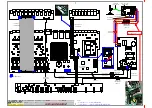51-0549-0100 M10-20 MIMO4040CDN MIMO7272DN Music Verification 4 of 10
REAL TIME CLOCK VERIFICATION
1. On the ECLERNET MANAGER, check the RTC (Real Time Clock) is working properly by
comparing the LOCAL DATE AND TIME with the COMPUTER TIME. If not, reset the RTC timer
by pressing the small button near the LOCAL TIME and LOCAL DATE fields.
GPI AND GPO VERIFICATION
1. Go to GPI/GPO screen and check that all the GPI remains at 0 LEVEL. Check the GPI and the
GPO by connecting a 3 way cable between them. When the GPO is connected, the GPI will
change its level.
Verify this part works for all the GPI and GPO ports
.
2. Before continuing the TEST, use the tooling to verify the current consumption of the GPI. Check
that in one position of the TOOLING SWITCH, the GPI measures 100, but in the other the GPI
measures spurs between 100 and 0 at around each second. This is the correct behavior, and
when the TOOLING SWITCH is turned to the first position, the GPI must work properly.
Verify
this in all the GPI ports.
AUDIO SIGNAL VERIFICATION
1. Go to INPUTS screen and place all the INPUT SENSITIVITY to 0dB. Connect the MIXER
OUTPUT to the D.U.T INPUT 1, without playing any music files. Turn the AMPLIFIER VOLUME
to MINIMUM and connect the D.U.T OUTPUTS to AMPLIFIER INPUTS. Once connected, play
some MUSIC FILES through the MIXER, and turn the AMPLIFIER VOLUME UP progressively to
check the OUTPUT NOISE (hum, hiss, pops, distortion, etc) and the NOISE FLOOR.
a. To use the AMPLIFIER, beware of connecting and disconnecting the INPUT without
placing VOLUME cursor to MINIMUM. If not, POP NOISE will be heard when connecting
the INPUT.
Содержание MIMO4040CDN
Страница 1: ...MIMO4040CDN MIMO7272DN SERVICE MANUAL...
Страница 14: ......
Страница 15: ......
Страница 72: ......
Страница 73: ......