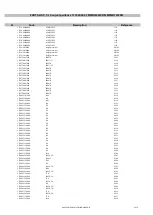51-0548-0100 M10-20 MIMO4040CDN MIMO7272DN Test and program 9 of 11
5. On the next screen, select the device to LOAD FIRMWARE. The device must be ticked, and also
select START.
6. Wait until the LOAD FIRMWARE process is finished. When done, it will show the next screen.
7. Turn OFF and ON again the device to see the changes in the DANTE CONTROLLER. After
LOAD FIRMWARE, change the ETHERNET cable from the LEFT SOCKET to the RIGHT
SOCKET. Refresh the SCREEN of the DANTE UPDATE MANAGER until the device appears
again. This checks the RIGHT ETHERNET SOCKET.
Содержание MIMO4040CDN
Страница 1: ...MIMO4040CDN MIMO7272DN SERVICE MANUAL...
Страница 14: ......
Страница 15: ......
Страница 72: ......
Страница 73: ......