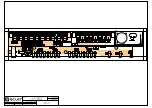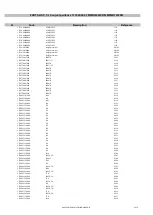51-0548-0100 M10-20 MIMO4040CDN MIMO7272DN Test and program 2 of 11
2. PART 1 TEST
Start the MIMO4040CDN_PART1 TEST or the MIMO7272DN_PART1 TEST for the device with the
initial conditions shown in the screen. Proceed until LOAD FIRMWARE step, in which XMOS
FIRMWARE will be loaded into the device. The FIRMWARE to load is the same one. After this point,
continue testing until finish the PART1 TEST procedure.
XMOS FIRMWARE LOADING
REQUIRED MATERIAL
•
XMOS Firmware files with the LATEST VERSION.
•
Computer with WINDOWS 7 and USB capabilities.
•
XMOS programmer.
LOADING FIRMWARE
1. When asked to do so, double-click on the corresponding
.bat
archive, which depends on the
soldered FLASH MEMORY according to this table.
2. This will open a new CMD window where the LOAD FIRMWARE will be held.
3. Wait until the new window shows a finish message, saying
Site 0 has finished successfully
.
4. From this point, continue testing the device.
Содержание MIMO4040CDN
Страница 1: ...MIMO4040CDN MIMO7272DN SERVICE MANUAL...
Страница 14: ......
Страница 15: ......
Страница 72: ......
Страница 73: ......