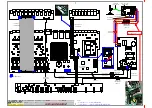51-0549-0100 M10-20 MIMO4040CDN MIMO7272DN Music Verification 3 of 10
POWER ON AND NETWORK CONNECTION
1. Power ON the D.U.T. Check that the front panel LEDs light as the next table indicates. Check the
OUTPUT relays turn ON properly by hearing these CLICK.
Led DATA
Led DANTE
Led ON
OFF
ON
– RED
ON - BLUE
Connect the ETHERNET CAT6 cable to the D.U.T DANTE PRIMARY socket and verify the
DANTE LED changes its color from RED to ORANGE
.
At this point, depending on the MASTER CLOCK configuration of the DANTE CONTROLLER,
the LED DANTE will turn GREEN or NOT. The MIMO4040CDN DUMMY must be preselected as
MASTER, to fulfill the table specifications.
In order to check the LED DANTE GREEN, change the MASTER CLOCK PRIORITY from
MIMO4040CDN DUMMY to the D.U.T. The LED must change from ORANGE to GREEN.
MIMO4040CDN
– SLAVE:
Led DATA
Led DANTE
Led ON
OFF
ON
– ORANGE
ON - BLUE
MIMO4040CDN
– MASTER:
Led DATA
Led DANTE
Led ON
OFF
ON
– GREEN
ON - BLUE
2. After some seconds, it will appear on ECLERNET MANAGER main screen. Connect to it before
continuing the TEST. The IP range of the COMPUTER must be 192.168.0.XXX, and the
submask 255.0.0.0.
In this STEP, the state of the LEDs also changes for the following:
Led DATA
Led DANTE
Led ON
ON - GREEN
ON
– RED
ON - BLUE
3. Once is connected, verify that the D.U.T and the MIMO4040CDN DUMMY appear on the DANTE
CONTROLLER. The MATRIX of DANTE CONTROLLER must remain unconnected until advised
to do so.
Содержание MIMO4040CDN
Страница 1: ...MIMO4040CDN MIMO7272DN SERVICE MANUAL...
Страница 14: ......
Страница 15: ......
Страница 72: ......
Страница 73: ......