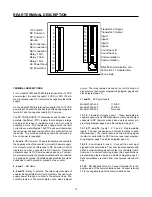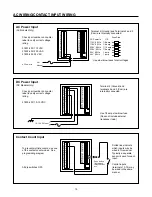6
PROGRAMMING SCALERS AND COUNT INPUTS
See pages 10-11 for detailed description of
programming options.
CONTACT
ADD/ADD
CONTACT
C/DIR
CONTACT
ADD/SUB
C SCALER
1.00000
C DEC PT
------
R SCALER
1.0000
R DEC PT
------
SEL
PROGRAM
SCALERS
SEL
SEL
SEL
SEL
C SCALER
1.00000
MAIN MENU
SUB MENU
EDIT MENU
C DEC PT
------
R SCALER
1.0000
R DEC PT
------
Data field flashes
SEL selects digit to be programmed from left
to right. + and - add 1 and subtract 1 from
the selected digit.
SEL selects digit to be programmed from left to
right. + and - add 1 and subtract 1 from the
selected digit. HELP/• programs decimal point.
SEL selects decimal point position. HELP/•
SEL selects decimal point position. HELP/•
Select Count Input mode using the UP and
DOWN cursors to scroll thru this menu.
CONTACT
ADD/SUB
SEL
PROGRAM
COUNT IN
SEL
RESET TO
ZERO
SEL
RESET TO
ZERO
RESET TO
P1 ()
AUTO CYC
DISABLED
SEL
AUTO CYC
DISABLED
AUTO CYC
P1 (0)
Select Reset to Zero
or
Select Reset to Preset
Select Auto Cycle Disabled
or
Select Auto Cycle on P1
press
to return
one menu
level
press
to exit to
main menu
press
to scroll
down
press
to scroll
down
press
to scroll
down
press
to scroll
down
press
to enter
data and
return one
menu level
SOLID ST
QUAD x1
SOLID ST
QUAD x2
SOLID ST
Cx2/DIR
SOLID ST
Cx1/DIR
SOLID ST
ADD/ADD
SOLID ST
ADD/SUB
ENT
EXIT
EXIT