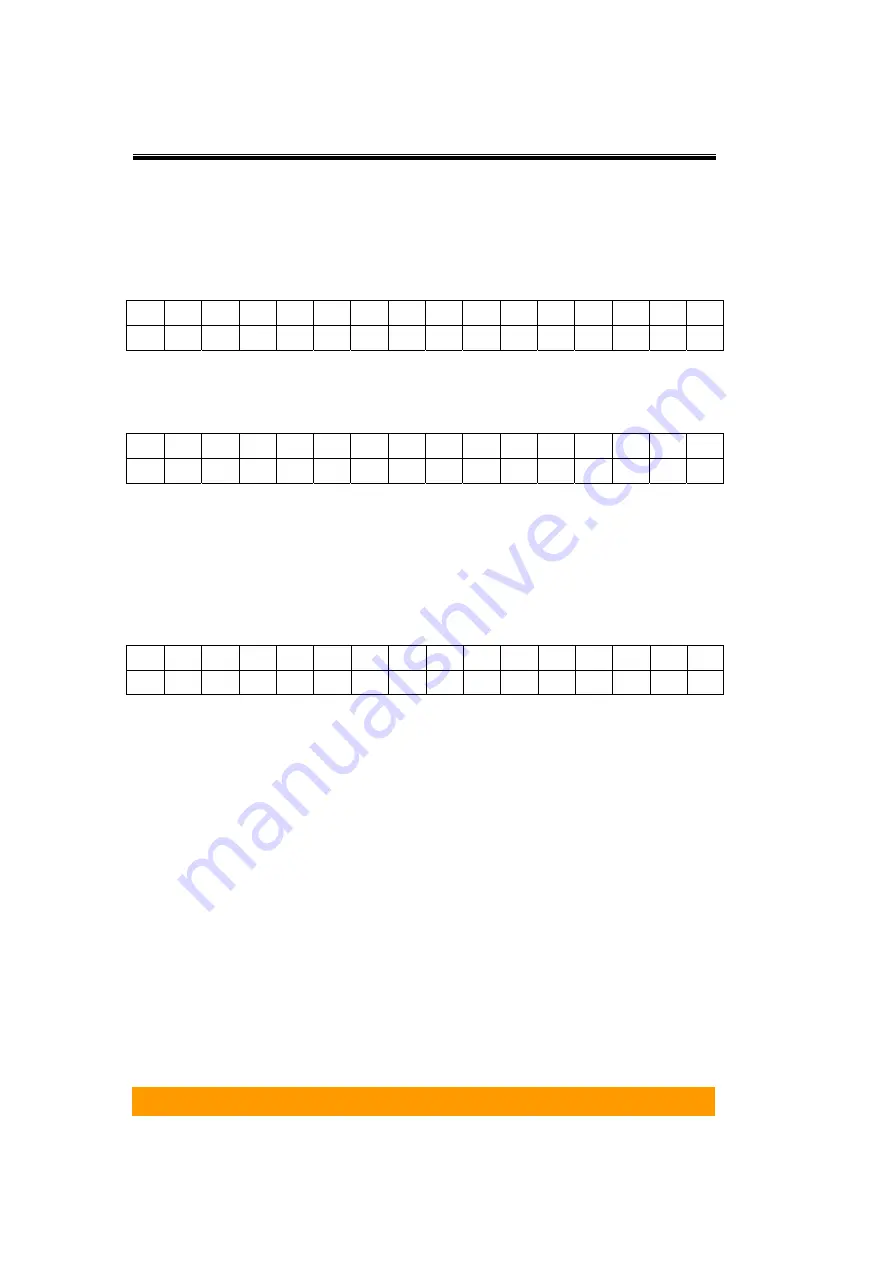
User’s Manual
- C-8-
If there are too many bad sectors detected in the newly installed
disk during rebuilding process, the LCD panel will display the
following message.
D x R e b u i l d F a i l
D x B a d s e c t o r s
If the newly installed disk can not be accessed (and thus fails),
the LCD panel will display the following message.
D x R e b u i l d F a i l
D
x O
f f l i n
e
Time setting
After the Enter button is pushed for over five seconds and released,
the following message will be displayed for users to change the time
and date.
Y Y / M
M / D
D
H
H
:
M
M
x x / x
x / x
x
x
x
:
x
x
To press the MENU button to select between 0 to 9, and press the
Enter button to confirm your selection and move to the next
operation.
Start by adjusting the year (YY), then move to the month (MM), the
day (DD), and finally the hour (HH) and minute (MM) (the time is
measured in the 24-hour clock format).
Pressing the Enter button on the final selection will set the time and
date.
Содержание S4-ESTT
Страница 1: ...easyRAID S4 ESTT eSATA 1 5Gb to Serial ATA Disk Array System User Manual Version 1 0 ...
Страница 2: ......
Страница 3: ...S4 ESTT eSATA 1 5Gb to serial ATA Disk Array System User Manual ...
Страница 4: ......
Страница 9: ...Preface 3 UL Listed This equipment meets UL s safety requirements ...
Страница 20: ......
Страница 30: ......
Страница 46: ......
Страница 53: ...Chapter 5 Partitioning the array 5 7 ...
Страница 55: ...Chapter 5 Partitioning the array 5 9 8 Your drive should now appear in your Computer and ready for use ...
Страница 56: ......




































