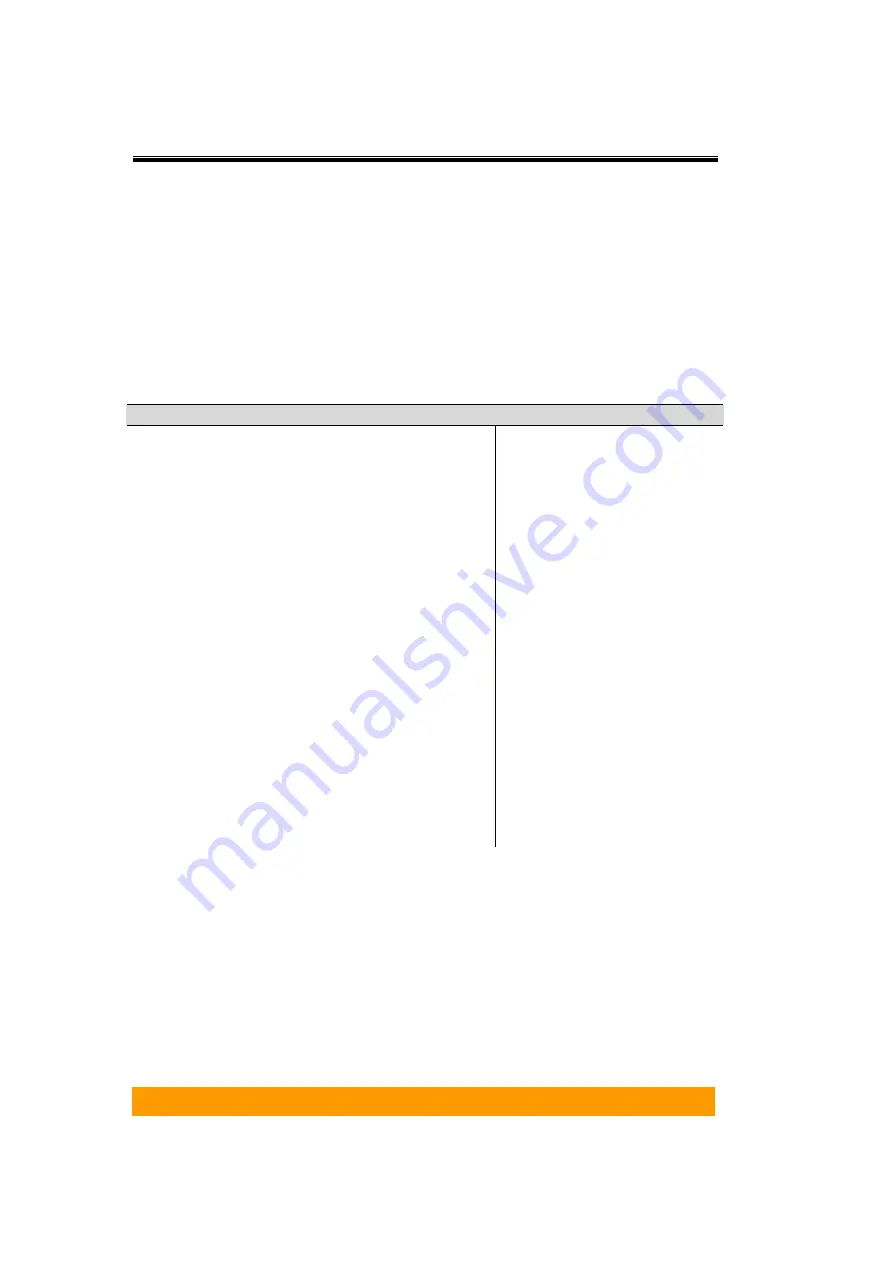
User’s Manual
- 2-6 -
RAID 5 and RAID 5+hot spare
RAID 5 uses a mathematical expression that compares data from three drives and
calculates a fourth piece of data called “parity” which is saved on a fourth drive. Should
one of the drives fail, parity data can be used to rebuild the failed data. Under RAID 5,
parity data is stored across all drives in the array. This maximizes the amount of storage
capacity available from all drives in the array while still providing data redundancy. RAID
5 requires at least three drives. The allows users to set RAID 5 with three drives and the
fourth drive as a “hot spare” ready to be used for rebuilding data in case one of the other
drives fails. This is RAID 5 +hot spare function.
RAID 5:
Independent data disks with distributed parity blocks
Characteristics: Recommended
use:
Each entire data block is written on a data disk.
Parity for blocks in the same rank is generated on
Writes, recorded in a distributed location and
checked on Reads.
Highest Read data transaction, medium Write
data transaction rate.
Relatively low ratio of ECC (Parity) disks to data
disks means high efficiency (compared to other
RAID levels).
Good aggregate transfer rate.
Storage capacity = (No. of disks – 1) ×
(capacity of smallest disk)
In RAID 5, installed drives each are 40 GB, 50
GB, 60 GB, 70 GB, the RAID capacity will be 120
GB.
In RAID 5 + hot spare, installed 40 GB, 50 GB, 60
GB each in disk 2, 3, 4 and installed 70 GB in disk
1 as hot spare disk, the RAID capacity will be 80
GB.
File and application servers
Database
servers
WWW, E-mail and News
servers
Intranet
servers
Most versatile Raid level
Содержание S4-ESTT
Страница 1: ...easyRAID S4 ESTT eSATA 1 5Gb to Serial ATA Disk Array System User Manual Version 1 0 ...
Страница 2: ......
Страница 3: ...S4 ESTT eSATA 1 5Gb to serial ATA Disk Array System User Manual ...
Страница 4: ......
Страница 9: ...Preface 3 UL Listed This equipment meets UL s safety requirements ...
Страница 20: ......
Страница 30: ......
Страница 46: ......
Страница 53: ...Chapter 5 Partitioning the array 5 7 ...
Страница 55: ...Chapter 5 Partitioning the array 5 9 8 Your drive should now appear in your Computer and ready for use ...
Страница 56: ......
















































