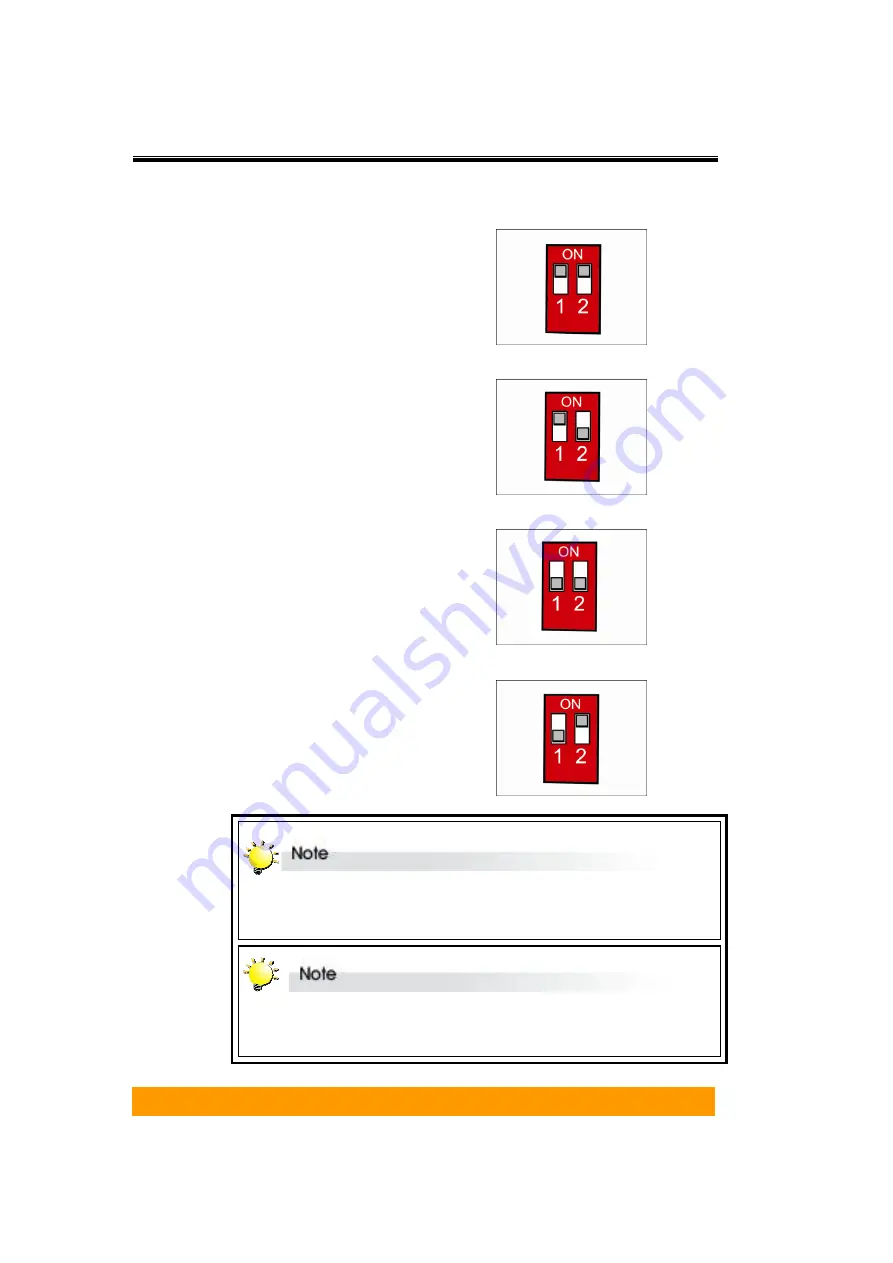
User’s Manual
- 4-4 -
Setting RAID 0
1. Ensure is turned off.
2. Move both selector switches 1 and 2 to
ON
as shown.
Setting RAID 0+1
1. Ensure is turned off.
2. Move selector switch 1 to
ON
and 2 to
OFF
as shown
Setting RAID 5
1. Ensure is turned off .
2. Move both selector switch 1 and 2 to
OFF.
Setting RAID 5+spare
1. Ensure is turned off.
2. Move selector switch 1 to
OFF
and 2 to
ON
.
Initially, in a RAID 5+spare array, the drive in the TOP drive carrier is
the hot spare and its status indicator will be shown amber for
notification.
In a RAID 0+1 array, disk 1 , 2 and disk 3 , 4 are two independent RAID
1group . This allows one disk from each separate R1 group to fail
simultaneously.
Содержание S4-ESTT
Страница 1: ...easyRAID S4 ESTT eSATA 1 5Gb to Serial ATA Disk Array System User Manual Version 1 0 ...
Страница 2: ......
Страница 3: ...S4 ESTT eSATA 1 5Gb to serial ATA Disk Array System User Manual ...
Страница 4: ......
Страница 9: ...Preface 3 UL Listed This equipment meets UL s safety requirements ...
Страница 20: ......
Страница 30: ......
Страница 46: ......
Страница 53: ...Chapter 5 Partitioning the array 5 7 ...
Страница 55: ...Chapter 5 Partitioning the array 5 9 8 Your drive should now appear in your Computer and ready for use ...
Страница 56: ......






























