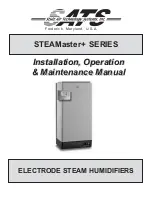Troubleshooting
Cleaning and maintenance
18
19
Troubleshooting
CAUTION!
DO NOT attempt to repair the motor or nebulizer yourself. If the
humidifier continues to not operate, please call customer service.
Problem
Solution
If humidifier does not have
any power:
• Ensure unit is properly plugged into a power outlet.
• Check that the Control Knob
6
is turned to the ON
position 1 or 2.
• If Power On indicator light does not come on, contact
service station.
Condensation forms around
humidifier and windows:
• Adjust Control Knob to decrease mist output to low.
• Leave room door cracked open during humidifier
operation.
If humidifier has stopped,
both Green light and Red
light are on when the control
knob is at position 1 or 2:
• Adjust Control Knob
6
to reset position.
• After few minutes, the green light will turn on. Turn
the control knob to “0” position for 2 minutes and then
turn the control knob to position 1 or 2.
If there is a strange odor:
• Clean the Water Tank
9
with a water and vinegar
solution and rinse with clean water.
• Leave the empty Water Tank open for some time
(without the Water Tank Cap attached) in a cool place.
The power indicator light is
green, but there is no mist
being emitted:
• Check that there is water in the Water Tank.
• Make sure that nothing is blocking the mist output
11
.
• Empty and rinse the Water Basin
2
with cool tap
water.
• Check for possible mineral deposits on the Heating
Element.
If humidifier has stopped
with both conditions:
• Green light is ON when the
control knob is at “RESET”
position
• Both Green light and Red
light are ON when control
knob is at position 1 or 2:
• Check that there is water in the Water Tank.
• Turn to position “0” for 2 minutes, and then turn to
position 1 or 2 again.
Cleaning and maintenance
Portable humidifiers require regular cleaning in order to reduce the risk of bacterial
growth and also to remove any scale residue to maintain good operational
performance. Follow the procedures below for healthy maintenance of your Warm
mist humidifier.
CAUTION!
NEVER PLUG OR UNPLUG HUMIDIFIER WITH WET HANDS.
Always be sure that the humidifier is unplugged and switched OFF
before cleaning or attempting to clean or store the item.
DO NOT leave water in water tank (p. 3, fig. A
9
) or water basin when unit is not in
use as it may result in the buildup of mineral deposits and bacteria that can inhibit
the output efficiency of the humidifier. PLEASE NOTE that if water remains in the
water tank for more than a day or two, bacterial growth is possible.
NOTE: When removing water tank, water may accumulate under vapor lid and on
the bottom of the water tank. It is recommended to have a dry cloth ready to dry
wet surfaces.
Disinfecting the water tank and water basin
1. Turn switch to off (O) and unplug from the wall outlet.
2. Be sure the unit has cooled for at least 15 minutes. Lift the water tank
9
from
the base and place in a sink or tub.
3. Fill water tank with ½ cup water and 1 tablespoon of vinegar.
4. Let it stand twenty minutes, shaking vigorously with two hands every few
minutes.
5. Carefully empty the tank after 20 minutes, and rinse with warm water until you
can no longer detect a vinegar smell.
NOTE: It is recommended to clean humidifier with the water and white vinegar so-
lution as stated above after using the humidifier about once a week or if cleaning
seems necessary.
IMPORTANT: Failure to keep this humidifier clean from mineral deposits normally
contained in any water supply will affect the efficiency of the operation. Customer
failure to follow these instructions may void the warranty.
How to clean the heating element in the base
1. To remove the mist chamber, slide the mist chamber latch to the left and carefully
lift the mist chamber off the water basin.
2. Fill the heating element with undiluted white vinegar.