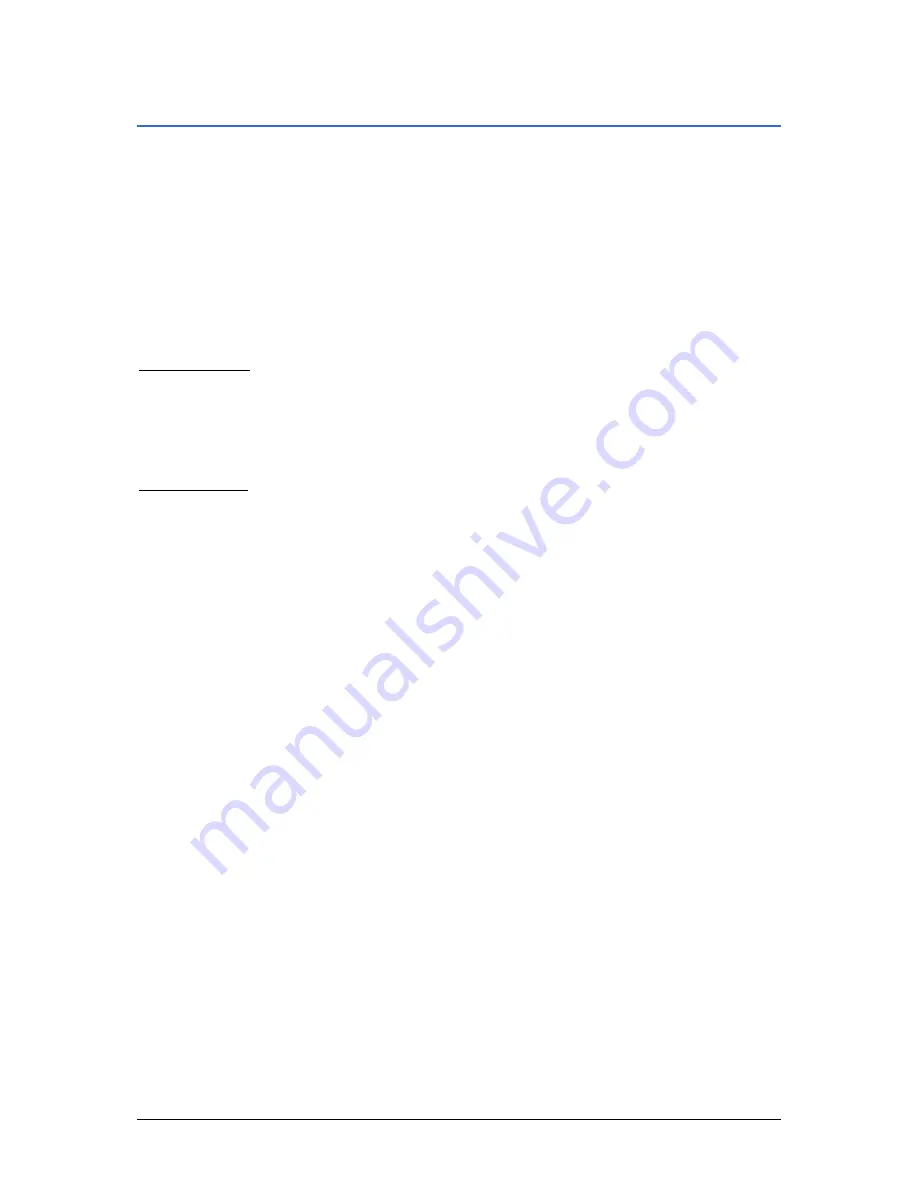
User's manual OnCourse Navigator 5
- 90 -
Operating the map
6.2
Operating the map
Survey
There are various pieces of information available on the M
AP
screen. Learn in this chapter about the possibilities for working
with the map, which depend on whether you are in navigation
mode or not.
Displaying the map
You may display the map
Ù
while planning a route,
Ù
in order to show destinations on the map, or
Ù
in order to select destinations on the map.
Extended mode
In "extended mode", you may display the map
Ù
Via the Show map button on the M
AIN MENU
Ù
Via the Select on map button on the D
ESTINATION
screen
Ù
Via the Show on map button on the A
DDRESS
screen after
having entered an address.
Standard mode
In "standard mode", you may display the map
Ù
Via the Show on map button on the A
DDRESS
screen after
having entered an address.
Содержание OnCourse Navigator 5
Страница 1: ...User s manual OnCourse Navigator 5 as on June 2005 ...
Страница 6: ......
Страница 10: ......
Страница 26: ......
Страница 88: ......
Страница 104: ......
Страница 114: ......
Страница 126: ......
Страница 130: ......
Страница 132: ......
Страница 135: ...User s manual OnCourse Navigator 5 Index 133 Volume 120 Z Zoom bar 95 ...
















































