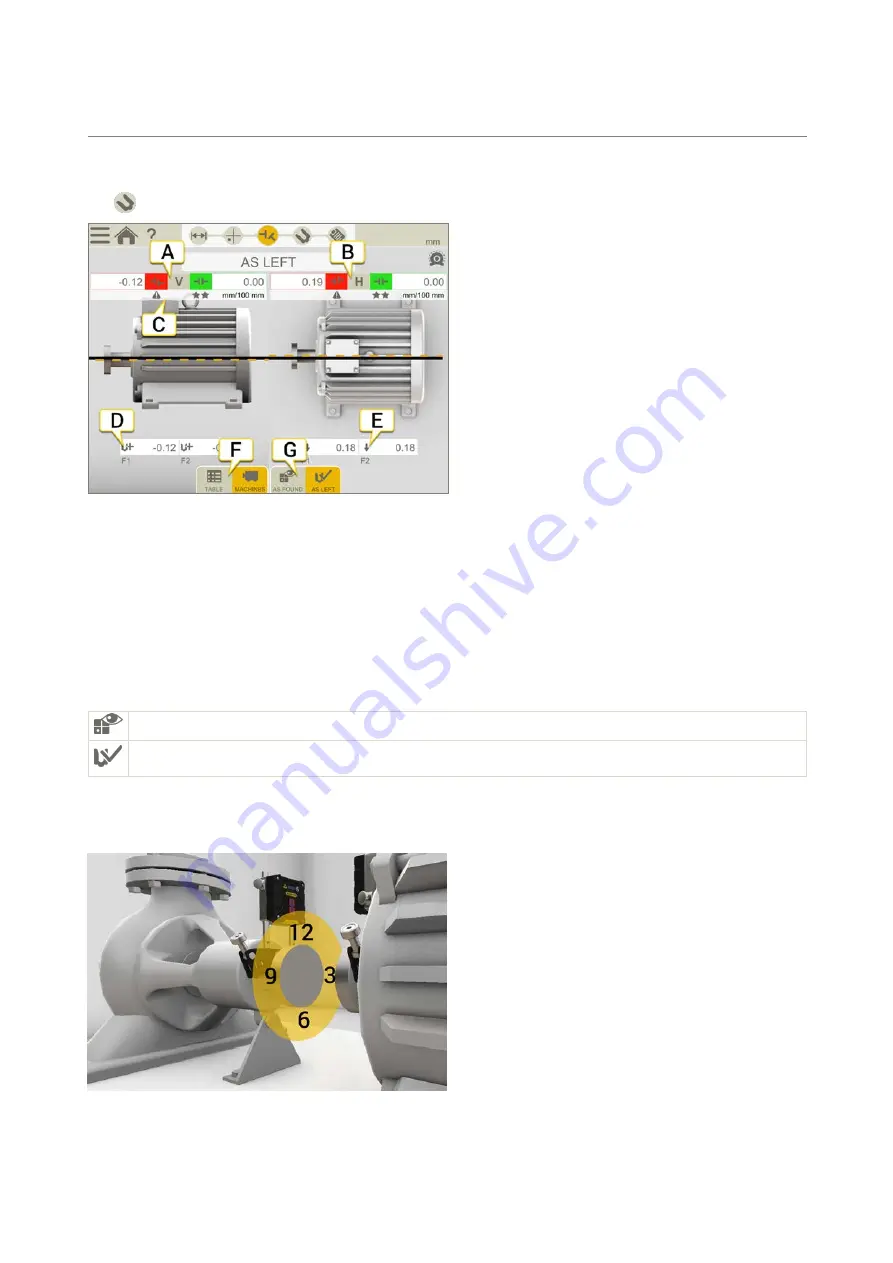
RESULT
On the Result view, the offset, angle and feet values are clearly displayed. Both horizontal and vertical directions are
shown. You can go back and forth between the views Measure, Result and Adjust.
Tap
if you want to adjust the machine. After you have adjusted, it is possible to go back to the Result view.
A. Vertical offset and angle values.
B. Horizontal offset and angle values.
C. Tolerance indicators.
D. Vertical feet values.
E. Horizontal feet values.
F. Show Table or Machine view. See "Result table" on the next page
G. Show "As found" or "As left" values.
As found or As left
Toggle between showing:
As found is the latest measurement you made before going to the Result view.
As left is the latest adjusted result. Available if you have gone to the Adjust view (and shown live values) and
returned to Result view.
How to read the values
When reading the values, face the stationary machine (S) from the movable machine (M). Then 9 o’clock is to the left,
as in the measuring programs.
49
HORIZONTAL
Содержание XT11
Страница 1: ...User Manual English 05 0835 EN Revision 2 0 User Manual last built 9 12 2017...
Страница 2: ......
Страница 6: ...This page intentionally left blank to ensure new chapters start on right odd number pages...
Страница 32: ...32...
Страница 58: ...A Offset B Angular C Both offset and angular misalignment 58 BELT...
Страница 65: ...A Misaligned sheave B Aligned sheave the laser beam disappears in the slot of the target 65 BELT...
Страница 74: ...Part No 12 0985 Camera removed from XT11 74 TECHNICAL DATA...
Страница 76: ...Part No 12 0968 IR Camera added to XT11 Part No 12 0985 Camera removed from XT11 76 TECHNICAL DATA...
















































