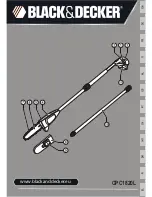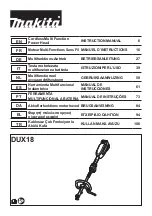46
Form E-564
Eastman
®
To simplify handling, the error and alarm handling process is consistent, so you can always apply the same recovery
steps. When an error or alarm occurs, it is displayed to the one digit display, you can identify the error in the
table below and follow the recommendations to fix the problem, clear the display, and resume machine operation.
Active errors and alarms can be cleared with the controller command ClearCtrlErrors, (Note: non-clearable
errors will remain).
When an Error or Alarm occurs, always check the controller log messages. The log messages will provide more
details about the failure and the history of events leading up to the failure. From the log messages, you can deter-
mine the specifics about the cause of the failure to correct the underlying problem.
Faults/Errors and Warnings/Alerts are displayed in the 7 segment displays of the drive:
Amplifier Error and Alarm Codes
Fault
Message/Warning
Cause
Remedy
E01
"Critical temperature
exceeded. PDMM op
-
eration is stopped, CPU
will be put to sleep."
"CPU temperature exceeded
safe operating temperature limit."
Power-off. Check airflow and operat
-
ing environment are within hardware
specifications. Allow unit to cool
before power-on.
E02
"Out of memory. KAS
runtime is stopping."
"Memory leak, memory corrupted,
or hardware memory failure."
"Power-off/on. If problem is recur-
rent, check release notes for firm
-
ware updates or return hardware for
repair."
E03
Fan failure.
"CPU cooling fan was not able to
operate properly."
"Check temperature and monitor for
High temp alarm (see A01). Return
hardware for fan replacement."
E10
Firmware is corrupted.
"Flash memory corrupted during
firmware download or flash hardware
failure."
Re-download firmware or boot into
recovery mode, download. If the
problem is recurrent, power-off/on.
Check release notes for firmware
updates. firmware, and power-off/
on. If problem persists, return hard-
ware for repair.
E11
"Flash is corrupted, no
file system is available."
"At startup the file system could
not be mounted on the flash."
"Reset to factory defaults. If problem
persists, return hardware for repair."
E12
"Not enough flash
memory available."
"Flash memory is full, unable to
write to flash."
"Clean-up the flash memory by
removing log files, application pro
-
grams, recipes, or other data files."
E13
"Out of NVRAM space
for retained variables."
NVRAM is full.
"Change application to reduce the
amount of retained variables."