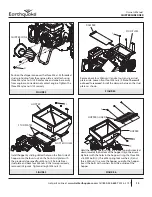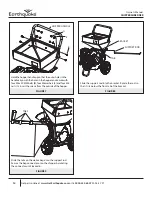2
Owner’s Manual
CHIPPER SHREDDER
Get parts online at
www.GetEarthquake.com
or Call
800-345-6007
M-F 8-5 CST
INTRODUCTION
Thank you for purchasing your product from Earthquake®. We have worked to ensure that this product meets the highest stan-
dards for usability and durability. With proper care, your purchase will provide many years of service.
Please read this entire manual before installation and use. Earthquake® reserves the right to change, alter or improve the product
and this document at any time without prior notice. Due to continuous product improvements, product images may not be exact.
Some assembly may be required.
Read and keep this manual for future reference. This manual contains important information regarding safety, assembly, operation
and maintenance. The owner must be certain that all the product information is included with the unit. This information includes
the manual, the replacement parts and the warranties. This information must be included to make sure state laws and other laws
are followed. All persons to whom rent/loan this unit must have access to and understand this information. This manual should
remain with the product even if it is resold.
CONTENTS
Introduction/Contents ..................................................................................................................................................................................................................2
Bolt Identification Chart ................................................................................................................................................................................................................3
Warnings and Safety Precautions ..........................................................................................................................................................................................4-9
Features ............................................................................................................................................................................................................................................10
Specifications ..................................................................................................................................................................................................................................11
Unpacking and Assembly ...................................................................................................................................................................................................12-14
Operation ..................................................................................................................................................................................................................................15-16
Maintenance and Storage ...................................................................................................................................................................................................17-19
Troubleshooting and Repair ...............................................................................................................................................................................................20-22
STOP! ACTIVATE YOUR WARRANTY BEFORE USE
All products must be registered
within 30 days
from the date of purchase in order to be covered under
warranty. For more information regarding Warranty and Registration please review the Warranty and Regis-
tration terms and conditions expressed in the warranty insert.
REGISTRATION AND SERVICE
Record the product model number and serial number in the
space provided for easy reference when ordering parts or
requesting technical support. Excluding emissions-related
warranty items, the warranty is valid only if the completed
registration is received by Ardisam within 30 days of pur-
chase. You can register your warranty online by visiting www.
GetEarthquake.com, or by mailing it to: Ardisam, 1160 8th
Avenue, Cumberland, WI 54829. You may also call our Custom-
er Service department at (800) 345-6007 Mondays through
Fridays from 8 a.m. to 5 p.m. CST.
Serial
Number
Decal