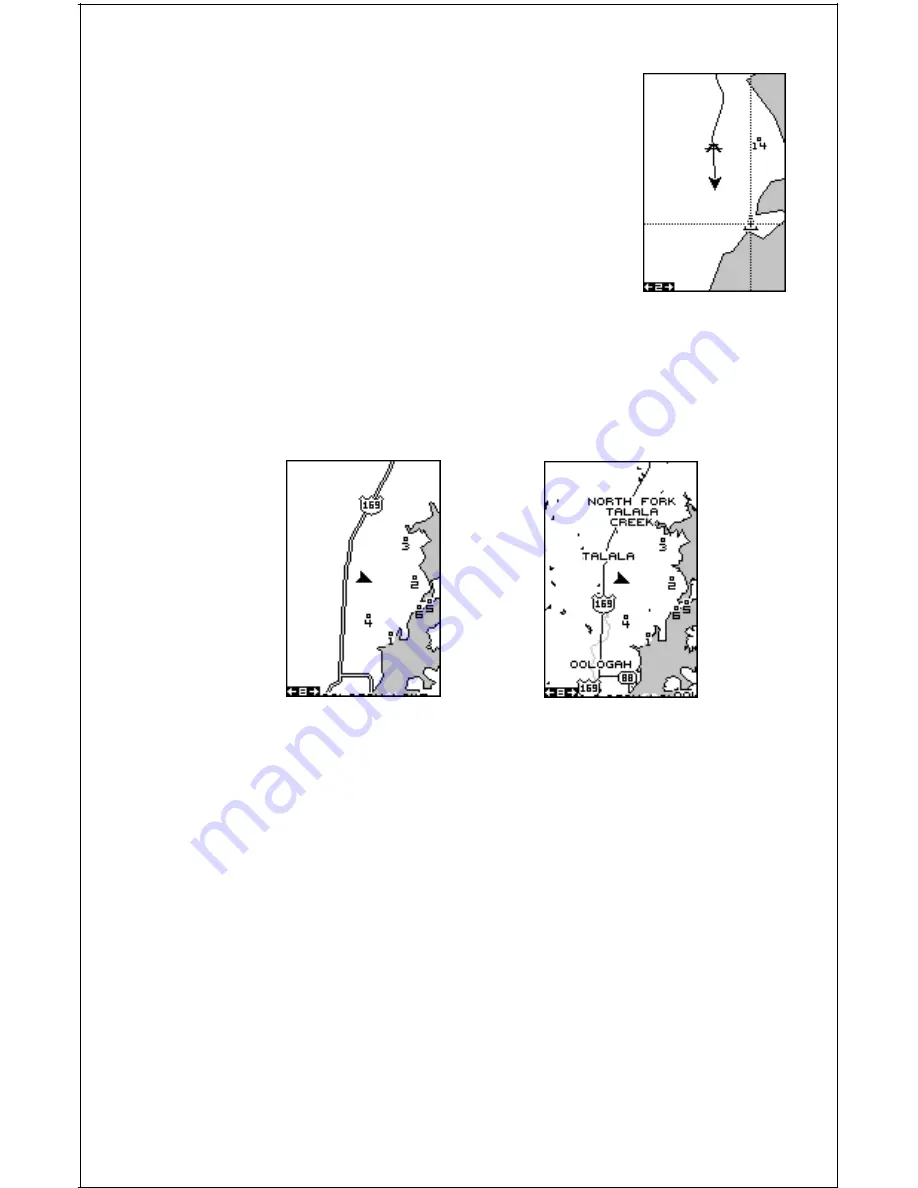
21
You can delete individual icons by selecting the DEL
FROM MAP menu from the Icon Options menu. Once
this menu is selected, the unit returns to the plotter
screen with the cursor activated as shown at right. Use
the arrow keys to move the cursor to the icon that you
want to erase. Once the crosshairs are on top of the
icon, press the ENT key. The icon is immediately erased.
Press the EXIT key to erase the cursor.
Map Downloading
The Map Guide Pro has a background map of the world permanently
installed inside. You can send an enhanced map from the enclosed CD-
ROM to the unit using a personal computer.
BACKGROUND MAP
ONLY
BACKGROUND MAP
WITH IMS MAP
Currently, the MapSelect CD has the following databases:
IMS SmartMap™ data covers the 48 contiguous states and are broken
down into 64 different mapping regions. Contained in this database are
the names and locations of over 140,000 cities; 30,000 national, state
and county parks; 120,000 inland bodies of water plus coastal waters out
to 25 miles; as well as nearly all state and federal highways, interstates
and routes.
IMS WorldMap™ data covers 35 specific regions around the globe in-
cluding Canada, Europe, Indonesia and Australia. Contained in this data-
base are the names and locations of cities, towns, provinces and states,
plus major roadways including two- and four-lane highways, inland water-
ways and coastal hydrography.






























