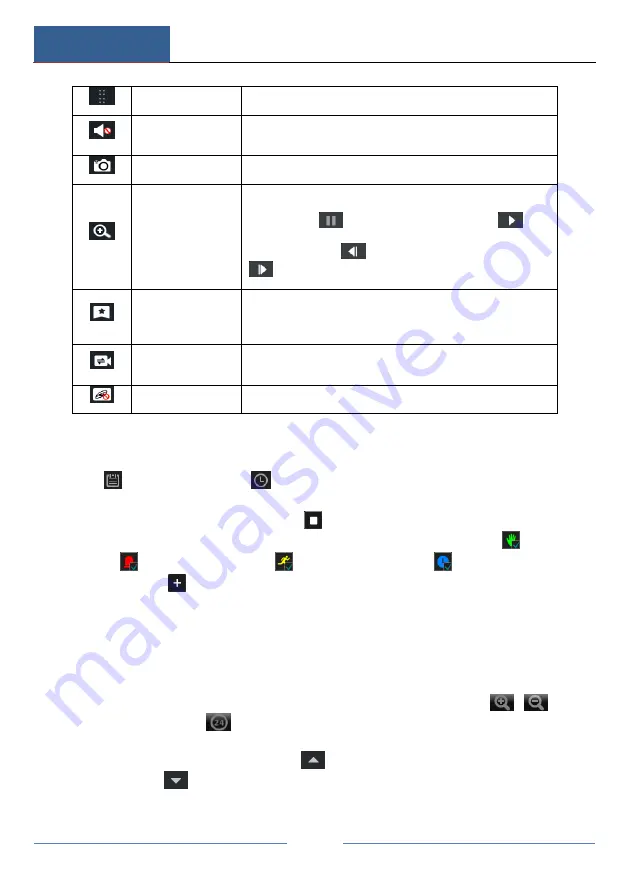
Playback & Backup
DVR User Manual
81
--
Move tool. Click it to move the tool bar anywhere.
Enable Audio
Click it to enable audio. You can listen to the camera audio by
enabling audio.
Snap
Click it to snap.
Zoom In
Click it to go to the zoom in interface. The zoom in interface is
similar to that of the camera window in the live preview
interface. Click
to pause the record playing; click
to
play the record. When the record is paused in forward playing
mode, you can click
to view the previous frame and click
to view the next frame.
Add Tag
Click it to add tag. You can play back the record by searching the
added tag. Click it and then input the tag name in the popup
window. Click “Add” to add tag.
Switch Camera
Click it to switch the playback camera. Click it and then check the
camera in the popup window. Click “OK” to change the camera.
Close Camera
Click it to close the playback camera.
Introduction of area
④
:
Click
to set the date; click
to set the time and then the playback camera will
play the record from the time you set. You can check the record type as required for
record playback; first you should click
on the tool bar at the bottom of the
interface to clear all the playback camera, then check the record type (
: manual
record;
: sensor based record;
: motion based record;
: schedule record)
and finally click
in the playback window to add camera for playback (the record
time scale will show the record data of the checked record type only after the above
operations).
Introduction of the record time scale (area
⑤
)
:
A tool bar will appear after moving the mouse to the record time scale. Click
/
to
zoom the timeline; click
to recover the timeline to 24 hours’ ratio. Drag the timeline or
slide the scroll wheel of the mouse on the time scale to show the hidden time on the top or
bottom of the timeline. You can also click
to show the hidden time on the top of the
timeline or click
to show the hidden time on the bottom of the timeline. Drag the slider at
the bottom of the time scale to show the hidden playback cameras.
Содержание SIBELL QDVR-SBE32
Страница 3: ......
Страница 24: ...Basic Operation Guide DVR User Manual 17...
Страница 43: ...Camera Management DVR User Manual 36...
Страница 77: ...Record Disk Management DVR User Manual 70 Click to add a new schedule Refer to the picture below...
Страница 146: ...FAQ DVR User Manual 139 Fig 9 1...
Страница 147: ...FAQ DVR User Manual 140 Fig 9 2...






























