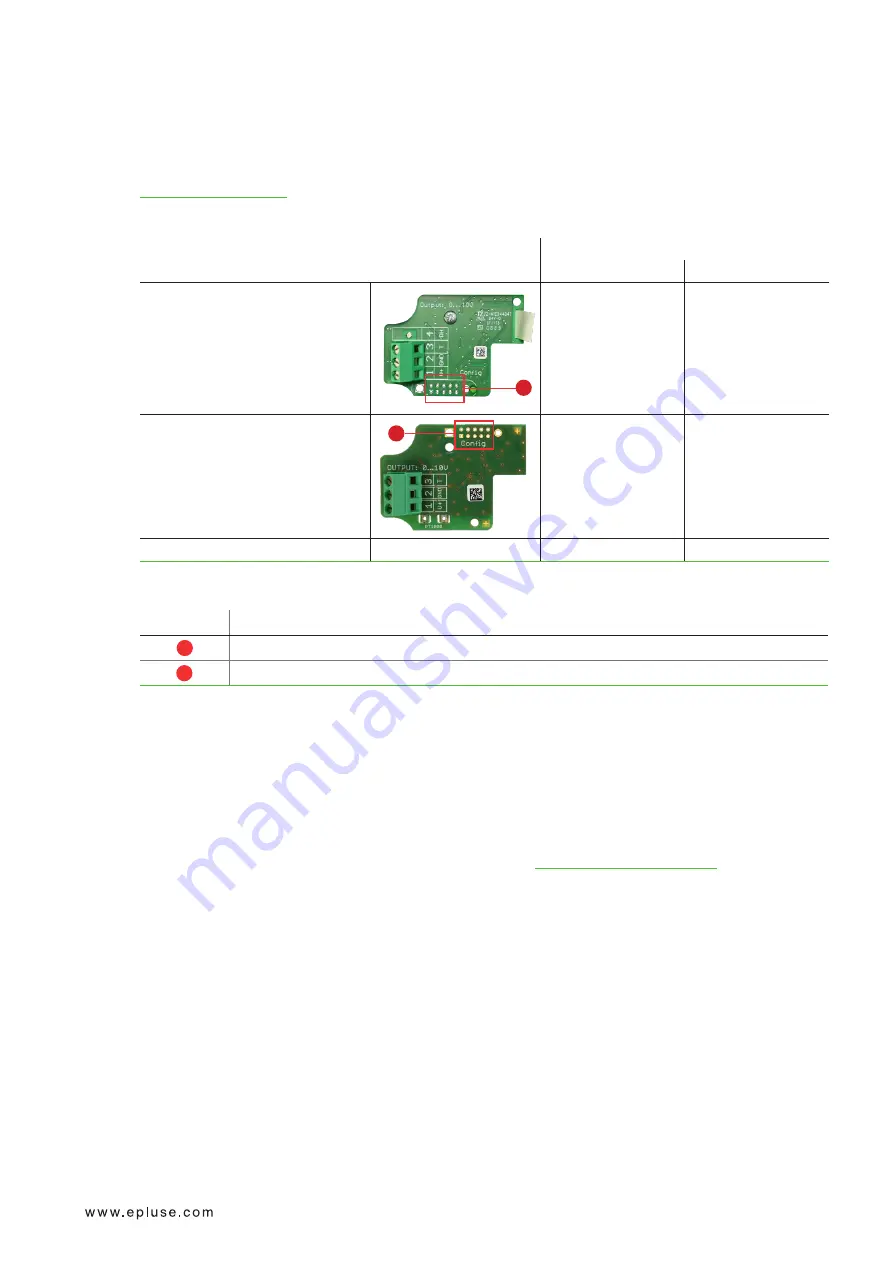
User Manual EE431
Duct and Immersion Temperature Sensor | 12
5 Setup and Configuration
The temperature sensor is ready to use and does not require any configuration by the user. The factory
setup corresponds to the type number ordered. For ordering guide please refer to the datasheet at
www.epluse.com/ee431
. The user can change the factory setup with the free Product Configuration Software and
corresponding accessories (see Tab. 3 Configuration accessories).
Configuration with
Sensor Models
EE-PCS
PCS10
Analogue 0 - 10 V / 4 20 mA
1
HA011023
Analogue 0 - 10 V / 4 20 mA
2
EE-PCA with HA011065
Digital version
EE431-M3J3
HA011066
Tab. 3
Configuration accessories
No.
Description
1
Plug in the configuration adapter at the bottom
2
Plug in the configuration adapter on the top
Tab. 4
Positioning of the configuration adapter
5.1 Software
5.1.1. EE-PCS Product Configuration Software
For sensor adjustment and for changing the settings, please proceed as follows:
1.
Download the EE-PCS Product Configuration Software from
PC.
2.
Connect the E+E device to the PC using the appropriate configuration adapter.
3.
Start the EE-PCS software.
4.
Follow the instructions on the EE-PCS opening page for scanning the ports and identifying the connected
device.
5.
Click on the desired setup or adjustment mode from the main EE-PCS menu on the left and follow the online
instructions of the EE-PCS.























