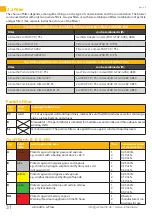42
Rev. 0.6
[email protected] • www.e-breathe.de
e-breathe e-Flow
5.2.4 Filter Capacity Display
The filter capacity display shows the remaining capacity of the particle filter/particle filter component in a combi-
nation filter.
The remaining capacity of a gas filter/gas filter component in a combination filter cannot be displayed.
As soon as the resistance of the particle filter increases, the display decreases from 100% - 0%.
100% of the display can only be reached by using a fully charged battery and a newly inserted filter.
Display Symbols
Meaning
- 4 green bars = > 70%
- 3 green bars = > 50%
- 2 yellow bars = > 30%
- 1 yellow bar = > 10%
- 1 red bar = < 10%
5.2.5 Air Flow Display
The air flow can be adjusted with the triangular button on the fan. By briefly pressing the button, the air flow increases
by one stage. It is possible to adjust the minimum air flow from stage 1 to stage 3.
By pressing and holding the triangular button for approx. 3 seconds, the air flow can be reduced by one stage.
The respective level (1-3) is indicated by the filled out fan impeller blades. The air flow in l/min for each stage is shown
below.
If the blower reaches its operating limits and is at stage 2 or stage 3, the blower automatically adjusts down to stage
1 (minimum air flow). This process is performed by the blower to extend the operating time and to prevent a filter
alarm or battery alarm.
In this case, the air flow rate of the blower should not be increased, as the blower may go directly into an alarm at a
higher stage.
The PC software can be used to block air flow adjustment stages. As a result, it is no longer possible to adjust to the
blocked stage. Blocked stages are indicated by a red fan impeller.
For more information please contact www.e-breathe.de.
Display Symbol
Meaning
• 1 green fan impeller = stage
(minimum air flow)
• 2 green fan impellers = stage 2
• 3 green fan impellers = stage 3
(maximum air flow)
• 1 yellow fan impeller = power saving mode
• red fan impellers = stage / stages are blocked
5.3 Standby Function Display
If the blower is not operated, the display switches to standby mode after 20 seconds. The backlight shuts off to save
energy.
By briefly pressing the menu button, the backlight can be reactivated to improve the readability of the display infor-
mation.
For each action, for example when pressing a button or adjusting the volume flow, the backlight is switched on again
for 20 seconds.