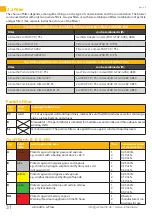40
Rev. 0.6
[email protected] • www.e-breathe.de
e-breathe e-Flow
The blower differentiates between a warning and an alarm.
A warning always occurs prior to an alarm and informs the user in advance of an alarm. A warning is indicated for 10
seconds by a flashing display and an audible signal. The alarm then stops automatically. A warning is given to the user
indicating that the work area should be left soon.
4.4.5 Warnings and Alarms
After a warning, the air flow should be regulated downwards to extend the operating time. This is only possible
if you are not already at stage 1. This action may extend the battery runtime.
If the blower causes an alarm, the working area should be left immediately.
An alarm can be recognised by the permanent flashing of the display, an acoustic signal and the activation of the
vibration motor. The alarm is triggered as long as the error occurs.
If an alarm has been triggered accidentally, e.g. by covering the filters, it can be checked by briefly pressing the menu
button to confirm the alarm. In this case, the alarm will stop and only be triggered again if the error persists. If the
alarm is not a false alarm, the working area should be left immediately.
Please note that after leaving the dangerous area, you must eliminate the error prior to the next use of the
device.
4.5 Putting off the Blower
4.5.1 Only remove the blower outside the hazardous area or the contaminated area.
4.5.2 Remove the breathing connection. When discarding, observe the enclosed instructions for use of the
breathing connection.
4.5.3 Switch off the blower by pressing the on/off button for approx. 2 seconds.
4.5.4 Open the carrying system/belt and carefully remove the blower.
4.5.5 Clean and disinfect the blower according to section 6.2.
4.5.6 Check the blower after use as described in section 6.1.
4.5.7 If you have had to interrupt work due to an alarm, resolve the error before reusing the blower.
4.5.8 Fully charge the battery in the charging station before reusing or storage.
Press the triangular button to increase the air flow. The air flow increases by one stage, from stage 1 to stage 2. Pres-
sing it again it increases to stage 3, the maximum air flow.
To reduce the air flow, press and hold the triangular button for about 3 seconds. The unit is then decreased by one
stage.
Once the filter capacity or battery capacity is nearly exhausted, the unit automatically adjusts down to stage 1
to extend the runtime for the user. In this case, the device should not be turned up again, otherwise the device
could trigger an alarm since the filter capacity is too low at a higher stage.