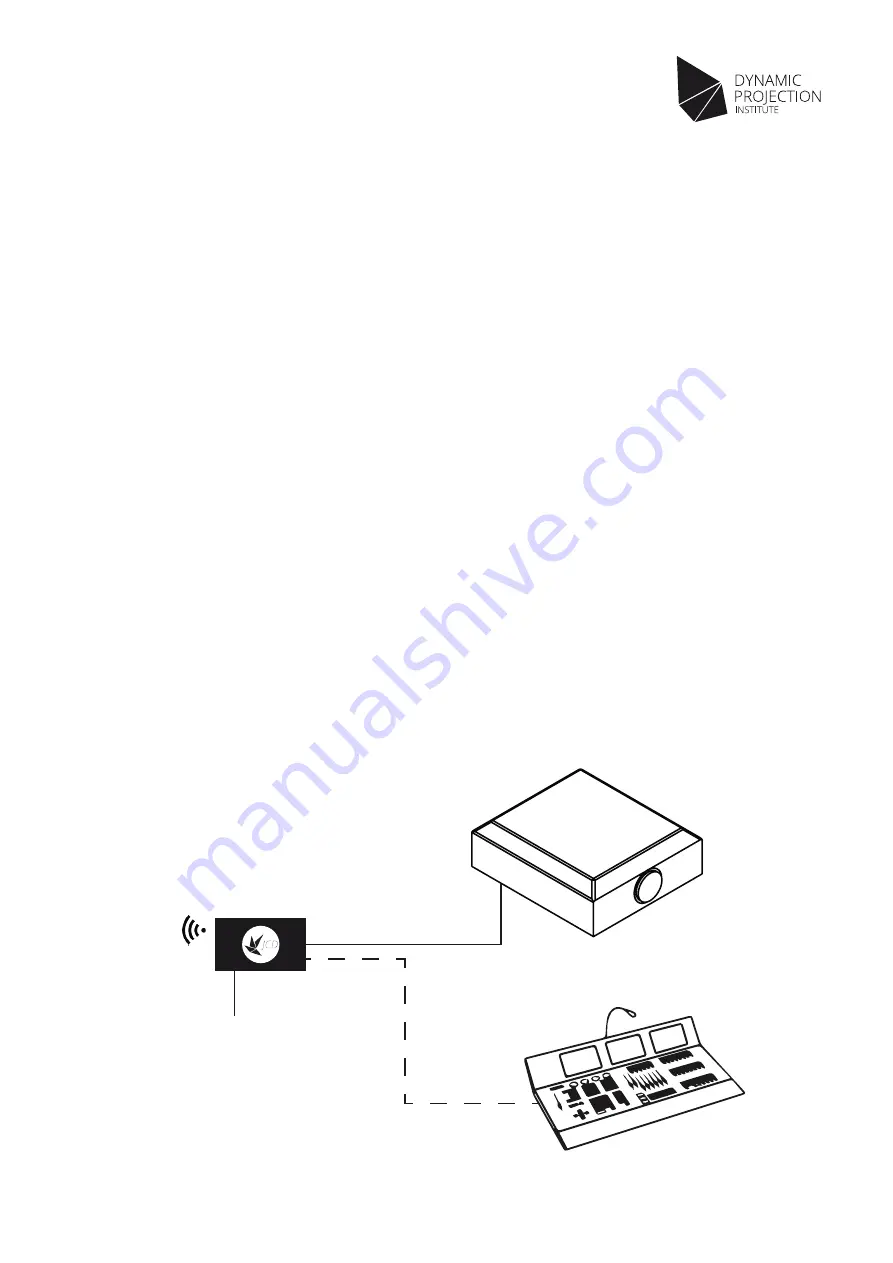
6
Copyright © 2014 - 2017 Dynamic Projection Institute GmbH. All rights reserved. http://www.dynamicprojection.com
Weights and dimensions shown are approximate. Specifications and appearance are subject to change without notice.
Version 1.8
Physical Setup
1.
Set up the projector (power, input, …) according to the projector manufacturer’s specification. Make sure that the projector has
RS232 communication enabled, and write down the serial settings of the projector – these will be needed later for
configuration. Please consult the projector manual for the default settings if these settings can not be found in the projector’s
on-screen menus.
2.
Connect the USB to RS232 adapter: plug in the RS232 connector (6) to the projector’s serial (in) port and the USB connector
(5) to any of the USB ports (4) of the control unit.
3.
Connect the AC adapter: plug in the Micro USB connector (7) into the control unit’s Micro USB power socket (2) and connect
the power socket connector (8) to a power socket. Flip the power switch to turn the control unit on, this will take a few seconds.
4.
(optional) For Ethernet connectivity, plug in a CAT5/6 cable into the RJ45 jack (3) of the control unit and connect it to your
network infrastructure.
To ensure correct operation of JCD, please make sure that you follow the guidelines listed below:
-
DO NOT use an AC adapter other than the one supplied
-
DO NOT use a USB to RS232 converter other than the one supplied
-
DO NOT unplug the AC adapter before the system has been safely shut down via the web interface
-
DO NOT unplug the USB to RS232 converter during operation
-
DO NOT open the control unit or any of the other supplied parts, there are no serviceable parts inside
-
DO NOT alter or modify any of the supplied parts
-
DO NOT connect any device other to the control unit other than the supplied parts and projectors (and USB pen drives in case
you need to update)
-
DO NOT update a working system unless necessary
-
DO NOT use old or outdated browsers to access the web interface – JCD has been tested with Google Chrome and Mozilla
Firefox – other browsers will probably work but your mileage may vary)
Micro
USB
Power
Supply
USB
Wifi
RS232
Art-Net™





















