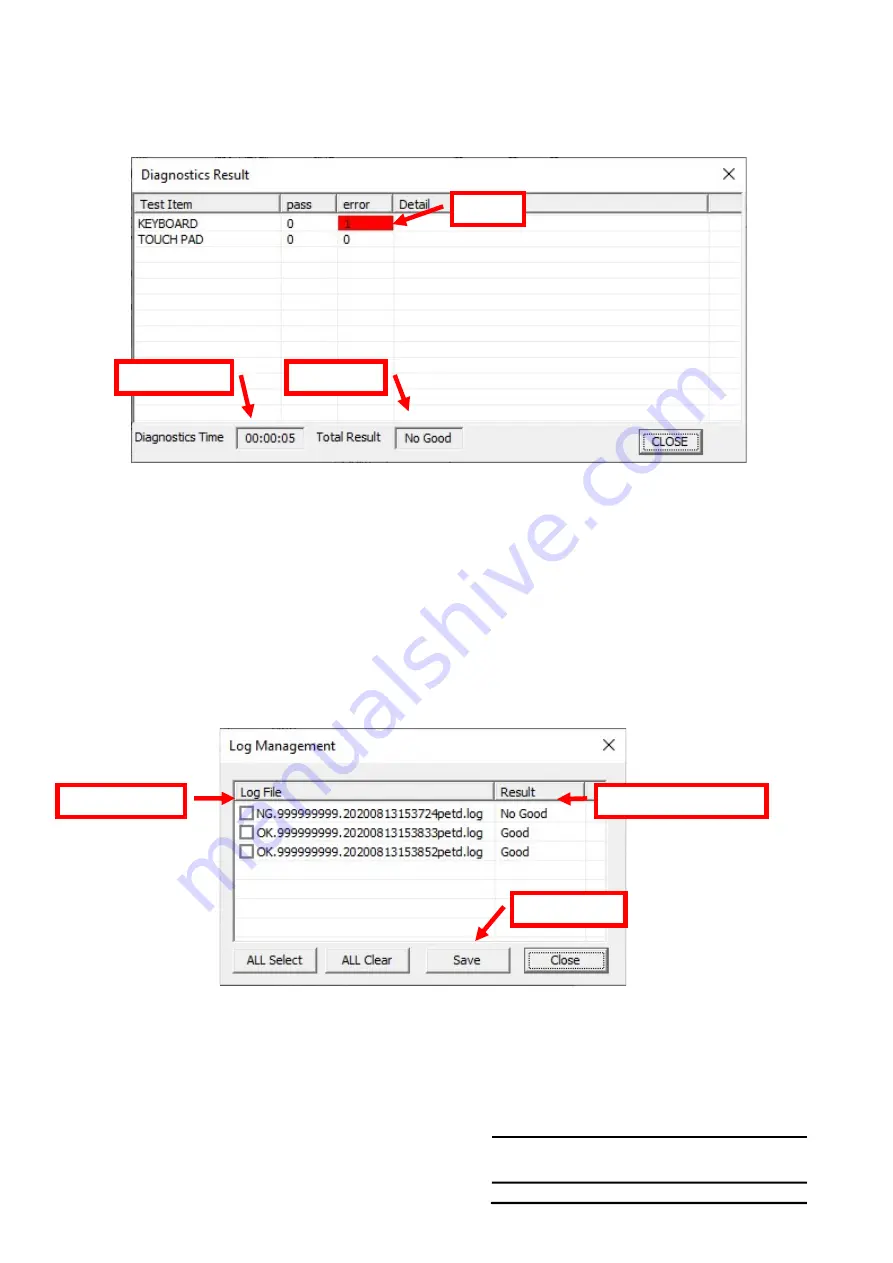
NO.
CONT.ON 16
PAGE NO.15
Copyright (C) 2020 Dynabook Inc., All Rights Reserved.
3-3-5 Test Result
If the all tests you selected ends or the [STOP] button is clicked, the following Result windows will come up.
After confirming the result, click the [CLOSE] button to close the “Diagnostics Result” window.
Note:
We recommend you to save log files before exiting WPETD because of the following reasons.
Regarding how to save the log files, refer “3-4-6 Log Management Screen” below.
- In Windows PE, the log files are saved on the RAM disk (X:).
If you shut down PC without saving the files, the log will be lost.
3-3-6 Log Management Screen
When you click the [LOG] button on the “Diagnostics” dialog, the following “Log Management “screen will open.
1) To show a log file
If you click on a log file name, the file will be opened in the text format.
Error
Testing time
Test result
Log file name
Overall test result
Save button
Содержание SATELLITE C50-H
Страница 1: ...Chapter 1 Hardware Overview...
Страница 17: ...1 Chapter 2 Troubleshooting...
Страница 95: ...NO CONT ON 48 PAGE NO 47 Copyright C 2020 Dynabook Inc All Rights Reserved 5 1 2Htmllogfilesample...
Страница 96: ...NO CONT ON 49 PAGE NO 48 Copyright C 2020 Dynabook Inc All Rights Reserved...
Страница 99: ...NO CONT ON F PAGE NO 51 Copyright C 2020 Dynabook Inc All Rights Reserved 5 2 5YangPass_15_JP...
Страница 100: ...IP3 YangPass Maintenance Tool Product Specification PQS20200500302 REV00 PQS20200500305 REV01 Dynabook Dynabook Inc...
Страница 116: ...Chapter 4 Replacement Procedures 4...
Страница 117: ......
Страница 127: ......
Страница 140: ......
Страница 143: ...4 8 4 8 System Board 4 Replacement Procedures 4 21 Satellite C50 E Maintenance Manual Figure 4 21 Removing System Board...
Страница 144: ......
Страница 152: ......
Страница 156: ......
















































