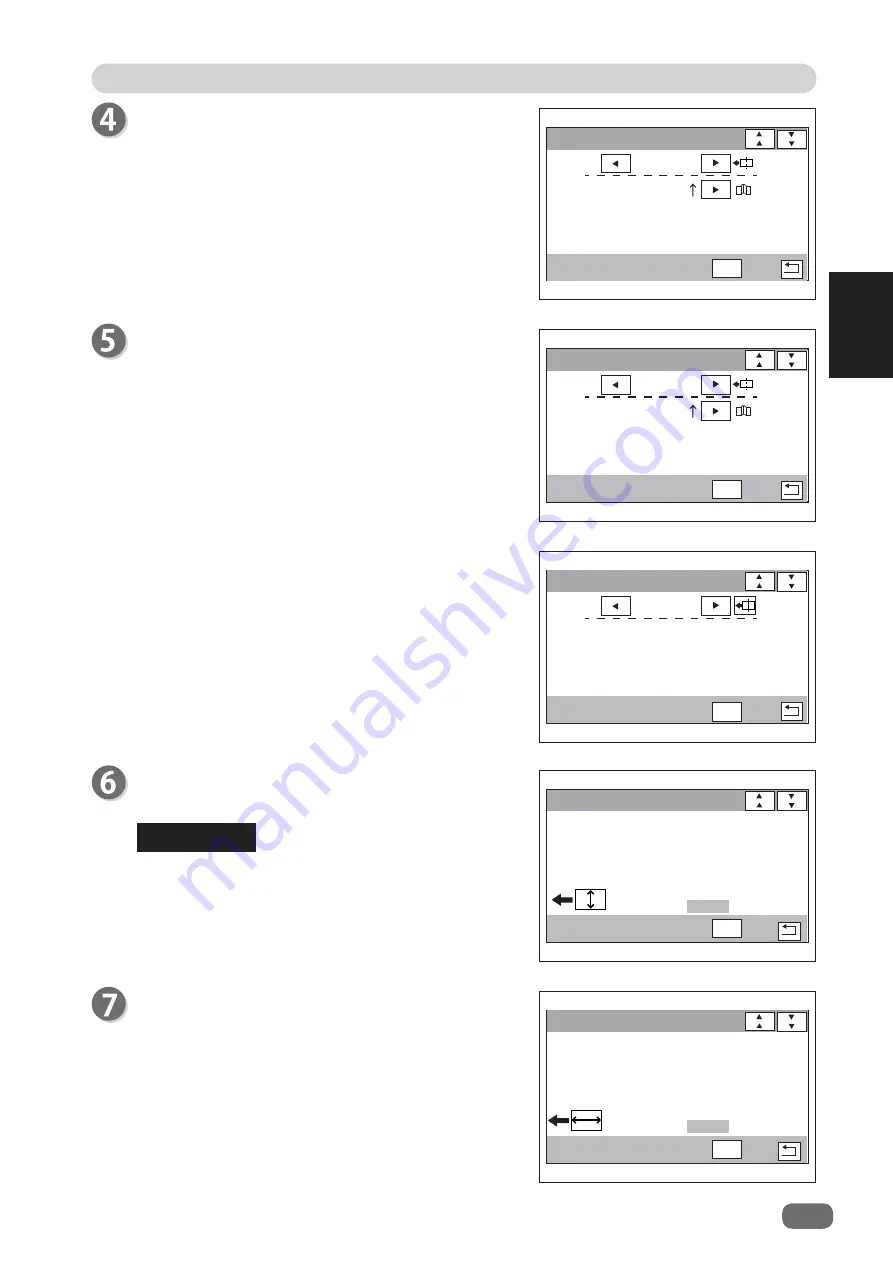
Programming a JOB
65
Programming JOB
2
$
&UHDVH
0RGXOH6HOHFW7RRO
&UHDVH
6(7
$
&UHDVH
0RGXOH6HOHFW7RRO
&UHDVH
6(7
-2%'RFXPHQW6L]H
/HQJWK
PP
㸦㸧
:LGWK
PP
6(7
&87
0RGXOH6HOHFW7RRO
6(7
-2%'RFXPHQW6L]H
:LGWK
PP
㸦㸧
6(7
Enter a length of a document with the NUMERIC keys
and touch
SET
.
Enter a width of a document with the NUMERIC keys
and touch
SET
.
The settable values are displayed in the lower left
part of the screen.
●
CUT
(cutter module)
Selecting
CUT
displays the screen as shown in the
fi
gure on the right.
Touch
SET
.
REFERENCE
Module 2 / Select Tool
Touching the
left/right
icon switches the displays
in the order of
Crease
and
CUT
. (Optional modules
which are not set are not displayed.)
Select a module.
●
Crease
(creaser module)
Touching the
left/right
icon in the second line
switches the displays between
Crease
↑
and
Crease
↓
.
Select the direction of the creaser tool (upward/
downward) and touch
SET
.
Содержание DC-516
Страница 1: ......
Страница 2: ......
Страница 137: ...119 Appendix Appendix This chapter lists an index Index 120...
Страница 141: ......
Страница 142: ......






























