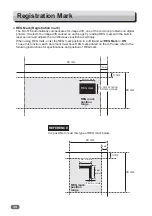Before Programming a JOB
39
Programming JOB
2
5(*7HVW $GMXVW
3UHVVЍ5(*5HDG7HVW
3UHVVЍ)HHG7R$GMXVW5(*
-2%'HWDLO
1$0(
&DWHJRU\
'RFXPHQW6L]H
5(*0DUN
:PP[/PP
/HDG0DUNPP
6ORW
,QIR
6HWWLQJV
6ORW
0RGXOH
No.
Name
Function
18 Process
Makes settings for the followings:
Air Knife
,
Cut Trim Mode
,
Trail Cut
Mode
,
Suction Power
,
REG Mark
,
Crease Depth
.
19 Adjust
Makes settings for the followings:
Cutter Speed
,
RTM pos. adj.
(RTM
position adjustment in horizontal direction),
Speed
,
Apply Shrinkage
,
Adjust All
(JOB position adjustment),
Last Cut Adj.
20 System
Makes settings for the followings:
loading capacity of the feed tray,
double feed detection.
21 Environment
Makes settings for the followings:
buzzer ON/OFF, contrast adjustment on
the LCD panel, language
5(*7HVW $GMXVW
2.
PP
●
Touching the
detail
icon (11) displays the
JOB ***
Detail
screen of the JOB selected.
You can check the details of the settings.
Touching the
return
icon returns to the
standby
screen.
●
Touching the
REG mark adjustment mode
icon
(14) displays the
REG Test & Adjust
screen of the
JOB
1. Pressing the 1 key starts REG mark reading test.
It reads REG mark and stops.
Load a document with REG mark printed on it on
the feed tray, and press the 1 key.
If the result of the REG mark reading test is ok,
OK
is displayed as shown in the
fi
gure on the
right.
The distance between the lead edge and the
REG mark is displayed for a few seconds, and
the
REG Test & Adjust
screen reappears.
Info
: JOB name, category, document size, REG mark
position.
Slot2
: a position of the JOB to be processed with the
module set in slot 2.
Slot1
: a position of the JOB to be processed with the
module set in slot 1.
Settings
: details of the JOB settings.
Module
: modules set in slot 1 and slot 2.
-2%'HWDLO
1$0(
&DWHJRU\
'RFXPHQW6L]H
5(*0DUN
:PP[/PP
/HDG0DUNPP
6ORW
,QIR
6HWWLQJV
6ORW
0RGXOH
Содержание DC-516
Страница 1: ......
Страница 2: ......
Страница 137: ...119 Appendix Appendix This chapter lists an index Index 120...
Страница 141: ......
Страница 142: ......