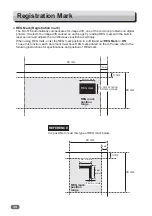Before Programming a JOB
40
5(*5($'(5525
&DQQRWUHDG5(*0DUN
WRFOHDU
If an error occurs during a REG mark reading
test, the error message appears.
Follow the procedure on the display to clear the
error. The
REG Test & Adjust
screen reappears.
(The
fi
gure on the right shows
REG READ
ERROR 2
screen.)
2. Position adjustment
Open the
top cover
and the take out the module
set in slot 1.
Close the
top cover
.
Load a document with REG mark printed on it on
the feed tray, and press the 2 key.
5(*7HVW $GMXVW
3UHVVЍ5(*5HDG7HVW
3UHVVЍ)HHG7R$GMXVW5(*
Press the JOG key to move the document until
red laser of the laser sensor that reads REG mark
strikes the REG mark.
REFERENCE
Содержание DC-516
Страница 1: ......
Страница 2: ......
Страница 137: ...119 Appendix Appendix This chapter lists an index Index 120...
Страница 141: ......
Страница 142: ......