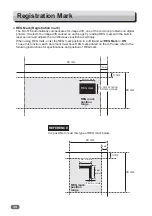Before Programming a JOB
43
Programming JOB
2
(QWHU-2%
ۂ
ۂ
ۂ
ڸ
ڸ
ڸ
Enter JOB Screen
This section describes how to program JOBs on the touch panel.
The DC-516 can save up to 250 JOBs.
Before programming JOBs, precisely measure processing positions in mm or inch.
Please read the procedures thoroughly to program JOBs correctly.
: JOBs of the 50th to 55th
ahead are displayed.
: JOBs of the 5th to 10th
ahead are displayed.
: JOBs of the 5th to 10th
behind are displayed.
: JOBs of the 50th to 55th
behind are displayed.
Detail
Copy
JOB
deletion
JOB
entry
Module in Slot1
Module in Slot2
JOB name
JOB number
Return
Touching the
return
icon returns to the
previous screen.
JOB lock
●
Module icons
: Standard module
: Slitter module
: Cutter module
: Creaser module (with the creaser tool facing upward)
: Creaser module (with the creaser tool facing downward)
Содержание DC-516
Страница 1: ......
Страница 2: ......
Страница 137: ...119 Appendix Appendix This chapter lists an index Index 120...
Страница 141: ......
Страница 142: ......