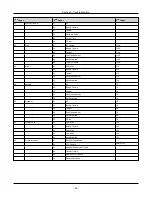SIA False Alarm Reduction Installations: Quick Reference
Caution
Fire Alarm Verification feature (Auto Verified Fire Zone) is supported on the DSC Wireless Smoke Detector, Model PGx916
and PGx926. The fire alarm delay is 40s.
Notes:
Programming at installation may be subordinate to other UL requirements for the intended application.
Cross zones have the ability to individually protect the intended area (e.g. motion detectors which overlap).
Cross zoning is not recommended for line security Installations nor is to be implemented on exit/entry zones.
There is a communication delay of 30 seconds in this control panel. It can be removed, or it can be increased up to 45
seconds at the option of the end user by consulting with the installer.
The security system shall be installed with the sounding device activated and the communicator enabled for transmission
using SIA or CID format.
SIA Feature
Programming Section
Comments
Range/Default
Requirement
Exit Delay
Panel Settings>Panel Con-
figuration>Partition Con-
figuration> Exit Delay (select 45s,
60s, 90s, or 2 min)
Access to Entry and Exit delays and Bell
Time Out for the system
Range: 45- 120 sec.
Default: 60 sec.
Required
(programmable)
Exit Time Restart (hardcoded ON) Enables the exit delay restart feature
Default: Enabled
Required
Auto Stay Arm on Un-vacated
Premises
Zones must be programmed as
stay/Away
Function Key: Stay Arming. All Stay/Away
type zones will be automatically bypassed
If no exit after full arm
Default: Enabled
Required
Entry delay(s)
Panel Settings>Panel Con-
figuration>Partition Configuration
> Entry Delay
(select 30s, 45s, 60s, 2mins,
3mins or 4mins)
Access to Entry and Exit delays and Bell
Time Out for the system
Note: Combined Entry delay and Com-
munications Delay (Abort Window) shall
not exceed 60s
Range: 30 sec. to 4 min.
Default: 30 sees
Required
(programmable)
Abort Window for Non-Fire zones Transmission Delay zone attribute must
be enabled
May be disabled by zone
or zone type Default:
Enabled
Required
Abort Window Time for Non-Fire
zones
Panel Settings>Panel Con-
figuration>System Configuration
> Communication Delay
Access to the programmable delay
before communicating alarms
Note:
Combined Entry delay and Com-
munications Delay (Abort Window) shall
not exceed 60s
Range: up to 45 sec.
Default: 30 sec.
Required
(programmable)
Abort Annunciation
An audible tone is generated when an
alarm is aborted during the Abort window
Annunciate that no alarm
was transmitted Default:
Enabled
Required
- 60 -