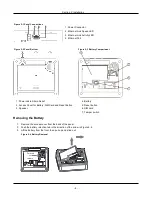Section 2: Installation
LED
Indicator
Description
Power
ON Steady
[Green]
AC power is currently connected to the system.
Flashing [Amber]
System Test
(All status LEDs flashing at same time)
OFF
· System is not powered On
· NO AC connected, and system operating on backup battery
· NO AC connected and backup battery is discharged.
Ready
ON Steady
[Green]
System is ready to arm.
OFF
System is not ready to arm. Not all zones are secure or a Fire or CO alarm is
present.
Flashing [Amber]
System Test ( AC, Ready, Trouble, Arm LED’s, WiFi Trouble, Cellular Trouble &
System remote status flashing at same time)
Flashing [Green]
Installer Walk Test ( Ready, Trouble and Arm LED’s flashing at same time)
Armed
ON Steady
[Red]
Partition is armed.
Flashing
[Red]
System in Alarm. [Note: this LED does not flash for silent alarms or panic alarms
Flashing
[Amber]
System Test ( AC, Ready, Trouble, Arm LED’s, WiFi Trouble, Cellular Trouble &
System remote status flashing at same time)
Flashing
[Red]
Installer Walk Test ( Ready, Trouble and Arm LED’s flashing at same time)
OFF
Partition is disarmed or audible alarm annunciation is deactivated.
Trouble
ON Steady
[Yellow]
System trouble is present
Single flash
[Yellow]
[*][2] System Trouble menu is accessed
Two flashes
[Yellow]
System In second level sub-menu
Three Flashes
[Yellow]
System In third level sub-menu
Flashing
[Amber]
System Test ( AC, Ready, Trouble, Arm LED’s, WiFi Trouble, Cellular Trouble &
System remote status flashing at same time)
Flashing
[Yellow ]
Installer Walk Test ( Ready, Trouble and Arm LED’s flashing at same time)
OFF
No system troubles
- 10 -