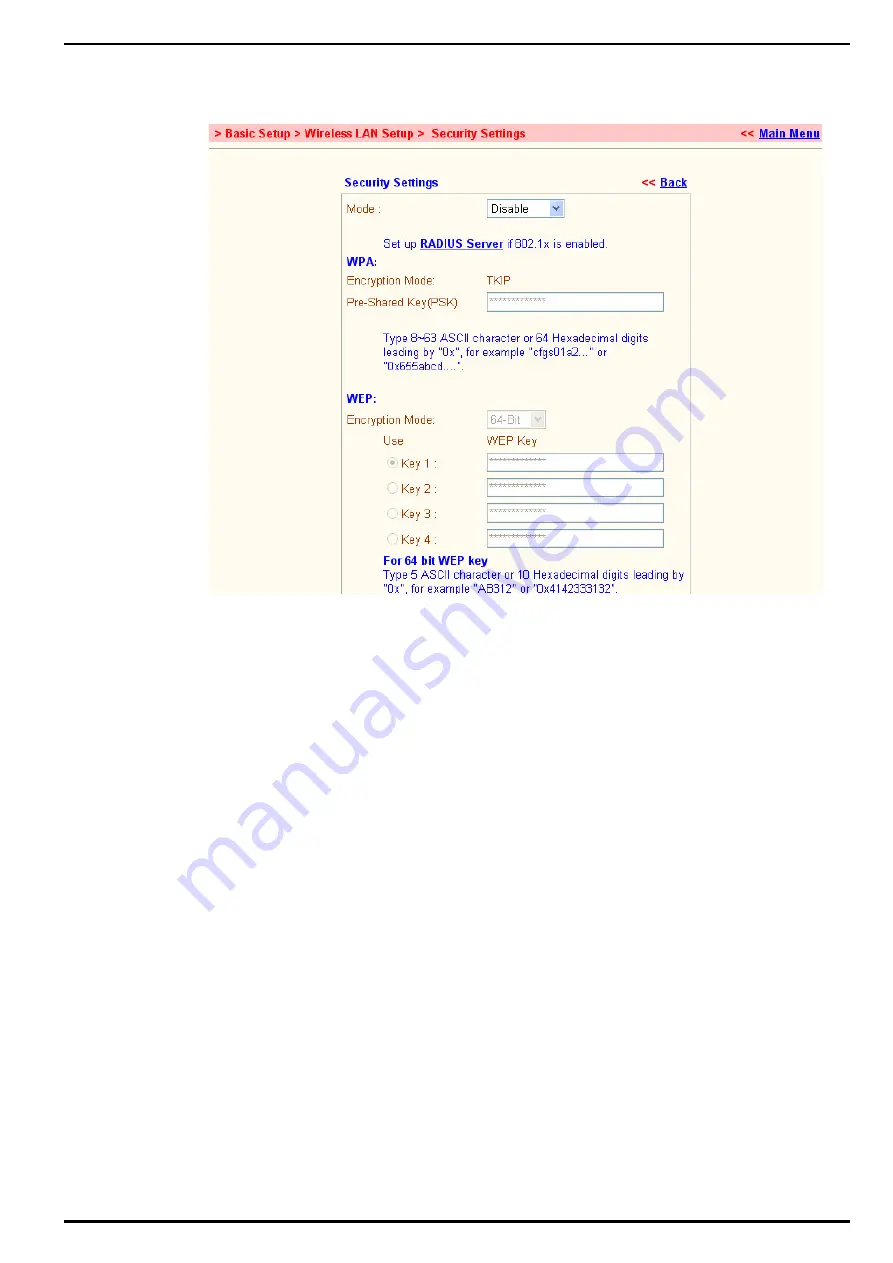
18
Security Settings
Click
Security Settings
to configure the security options.
Mode:
To improve the security and privacy of your wireless data packets one of the
following encryption feature can be used.
- Disable:
Thurn off the encryption mechanism.
- WEP Only:
Accepts only WEP clients and the encryption key should be entered
in WEP Key.
- WEP/802.1x Only:
Accepts only WEP clients and the encryption key is got
dynamically through 802.1x.
- WEP or WPA/PSK:
Accepts WEP and WPA clients simultaneously and the
encryption key should be entered in WEP Key and PSK respectively.
- WEP/802.1x or WPA/802.1x:
Accepts WEP and WPA clients simultaneously
and the encryption key is got dynamically through 802.1x.
- WPA/PSK Only:
Accepts only WPA clients and the encryption key should be
entered in PSK.
- WPA/802.1x Only:
Accepts only WPA clients and the encryption key is got
dynamically through 802.1x.
NOTE:
You should also set RADIUS Server if
WEP/802.1x or WPA/802.1x
,
WEP/802.1x Only
or
WPA/802.1x Only
mode is selected.
WPA Encryption:
The WPA encrypts each frame transmitted from the radio using the pre-shared
key (PSK) entered from this panel or a key got dynamically through 802.1x.
Pre-Shared Key (PSK):
Either 8~63 ASCII characters or 64 Hexadecimal digits
leading by 0x can be entered. For example "0123456789ABCD...." or
"0x321253abcde.....".












































