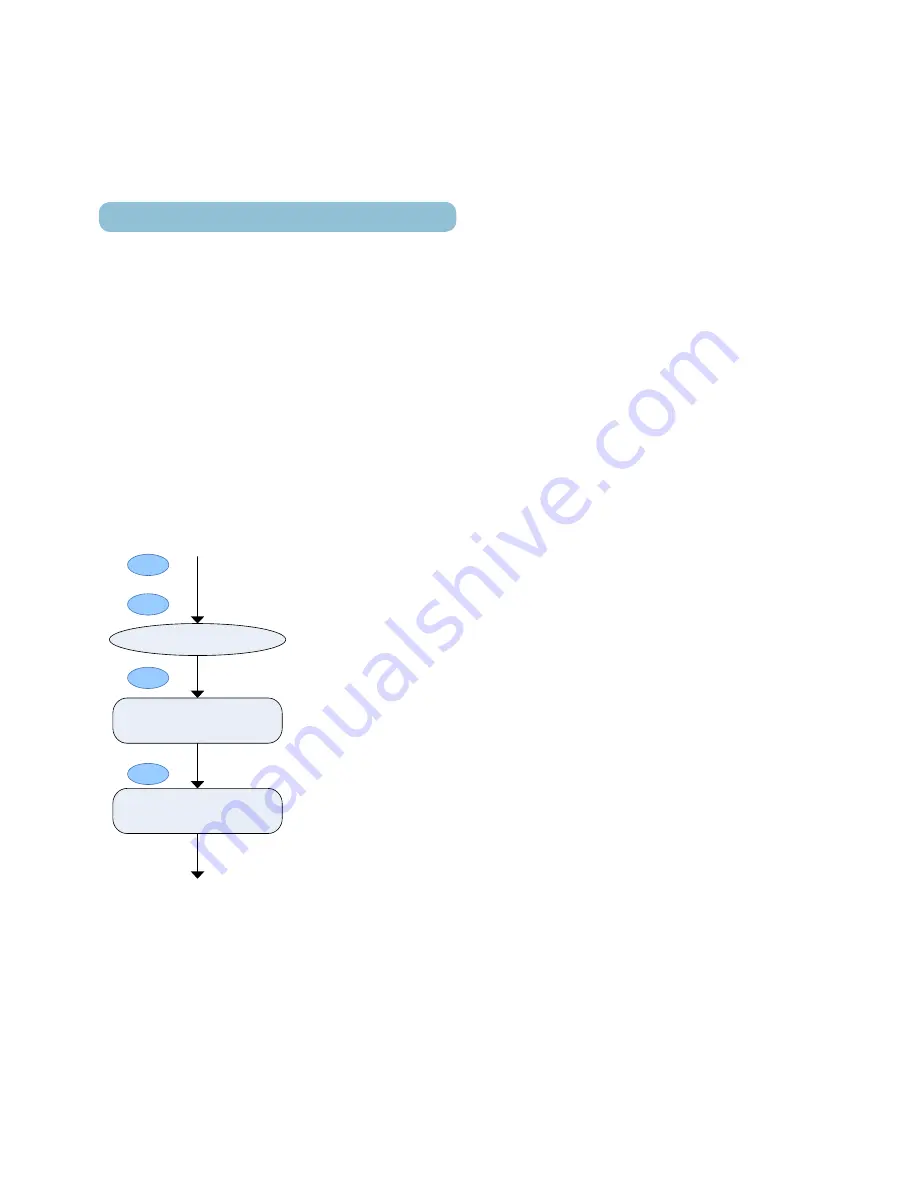
54
DPMS XPQ User Manual
Voltage Eligibility Parameter Setting
Pressing H and P simultaneously under the metering data display mode
will enter the voltage eligibility statistics setting page. The operation of keys is
the same as in other setting pages. You need to press H and P simultaneously
to exit this mode.
Whether the voltage is eligible or not is according to whether the measured
voltage is within the limitations set by the user. The limitations of the three
phase voltages can be set respectively and the setting value is the same as the
communication value, which is the secondary value without PT and CT.
The following table shows you how to set it:
01, 02: When the meter is set to “2LL”, it is U12 and
U1 for others.
01: High limit of
U1(U12)
02: Low limit of
U1(U12)
V/A
V/A
Access code page
P
H
+
Содержание XPQ
Страница 1: ...POWER INSTRUMENTS DPMS XPQ Multi Function Power Meter User Manual 1087 332...
Страница 2: ......
Страница 7: ...Chapter 1 Introduction Purpose Application Area Functions DPMS XPQ Series 5...
Страница 13: ...Chapter 2 Installation Appearance and Dimensions Installation Method Wiring 11...
Страница 28: ...26 DPMS XPQ User Manual 2 3LN 3CT with 2 CTs Fig 2 19 3LN 3CT with 2 CTs 3 2LN 2CT Fig 2 20 2LN 2CT...
Страница 29: ...27 POWER INSTRUMENTS 4 2LN 1CT Fig 2 21 2LN 1CT 5 2LL 3CT Fig 2 22 2LN 3CT Acuvim X Fig 2 21 2LN 1CT...
Страница 30: ...28 DPMS XPQ User Manual 6 2LL 2CT Fig 2 23 2LL 2CT 7 2LL 1CT Fig 2 24 2LL 1CT...
Страница 59: ...Chapter 4 Function and Software Functionality and Utility Software 57...
Страница 68: ...66 DPMS XPQ User Manual Here is an example Fig 4 7 Demand Here is to set demand...
Страница 90: ...88 DPMS XPQ User Manual Fig 4 20 Voltage Eligibility Ratio...
Страница 126: ...124 DPMS XPQ User Manual...
Страница 127: ...125 Appendix Appendix A Technical Data and Specifications Appendix B Ordering Information...
Страница 133: ......
















































