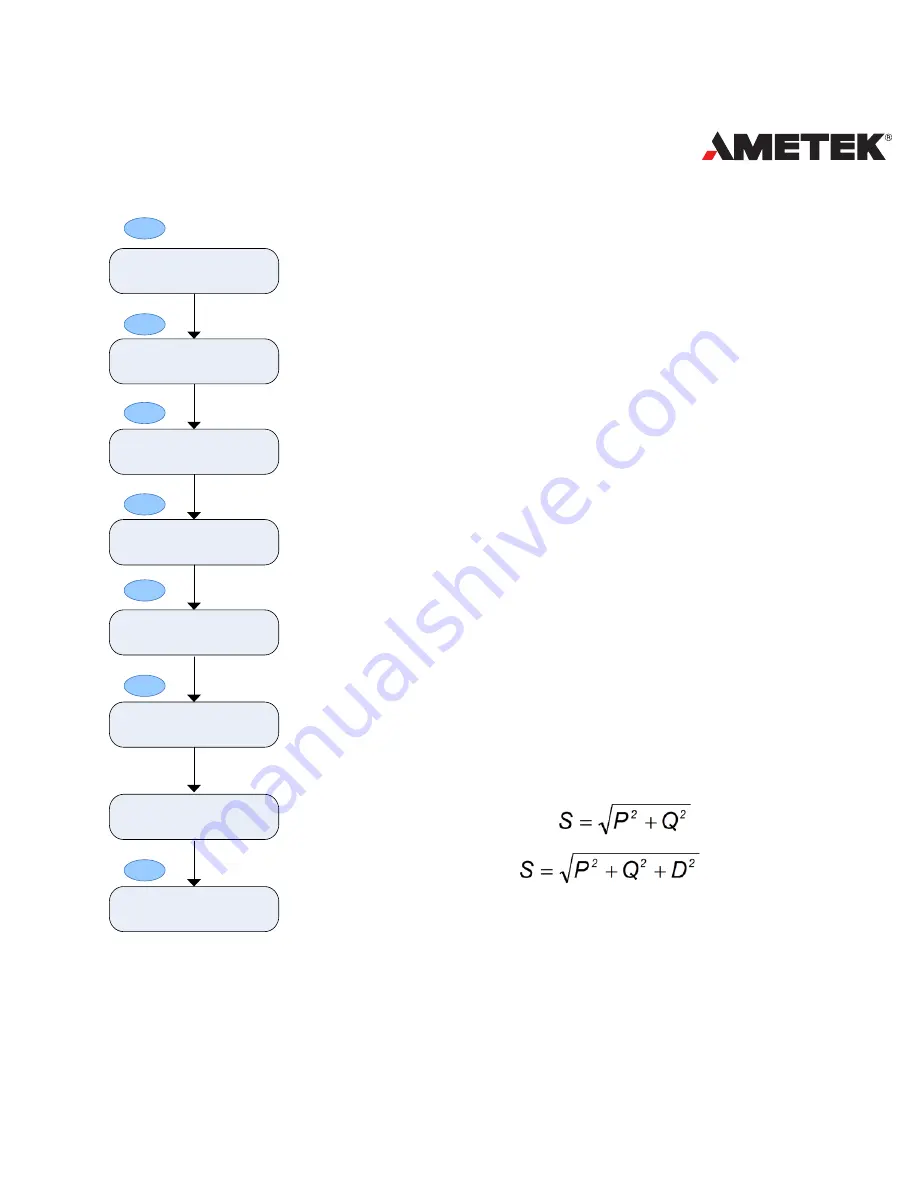
53
POWER INSTRUMENTS
07: This screen will display only when you select the “at
once”.
08: Set your time of freezing on this screen when you
select the “assign” mode.
09: There are two modes of clearance: “assign” means
clear at an assigned time, this will skip the 10th screen
to the 11th to set the time. “At once” means clear at once
after you finish the 10th screen.
10: Finish this screen when you select the “at once”
mode.
11: Execute this order every year at this date:MM:DD.
12: Execute this order every year at this time:hh:mm:ss.
13: “0”stands for fundamental based measuring, “1”
stands for all-wave based measuring.
14: “0” stands for mode 0:
“1” stands for mode 1:
.
09: TOU clearance
mode selection
10: TOU clearing at
once setting
11: TOU clearance date
setting
07: Freezing at once
setting
08: Freezing time
setting
V/A
V/A
V/A
V/A
V/A
12: TOU clearance time
setting
V/A
13: Energy measuring
mode selection
14: Apparent power
measuring mode
V/A
Содержание XPQ
Страница 1: ...POWER INSTRUMENTS DPMS XPQ Multi Function Power Meter User Manual 1087 332...
Страница 2: ......
Страница 7: ...Chapter 1 Introduction Purpose Application Area Functions DPMS XPQ Series 5...
Страница 13: ...Chapter 2 Installation Appearance and Dimensions Installation Method Wiring 11...
Страница 28: ...26 DPMS XPQ User Manual 2 3LN 3CT with 2 CTs Fig 2 19 3LN 3CT with 2 CTs 3 2LN 2CT Fig 2 20 2LN 2CT...
Страница 29: ...27 POWER INSTRUMENTS 4 2LN 1CT Fig 2 21 2LN 1CT 5 2LL 3CT Fig 2 22 2LN 3CT Acuvim X Fig 2 21 2LN 1CT...
Страница 30: ...28 DPMS XPQ User Manual 6 2LL 2CT Fig 2 23 2LL 2CT 7 2LL 1CT Fig 2 24 2LL 1CT...
Страница 59: ...Chapter 4 Function and Software Functionality and Utility Software 57...
Страница 68: ...66 DPMS XPQ User Manual Here is an example Fig 4 7 Demand Here is to set demand...
Страница 90: ...88 DPMS XPQ User Manual Fig 4 20 Voltage Eligibility Ratio...
Страница 126: ...124 DPMS XPQ User Manual...
Страница 127: ...125 Appendix Appendix A Technical Data and Specifications Appendix B Ordering Information...
Страница 133: ......
















































