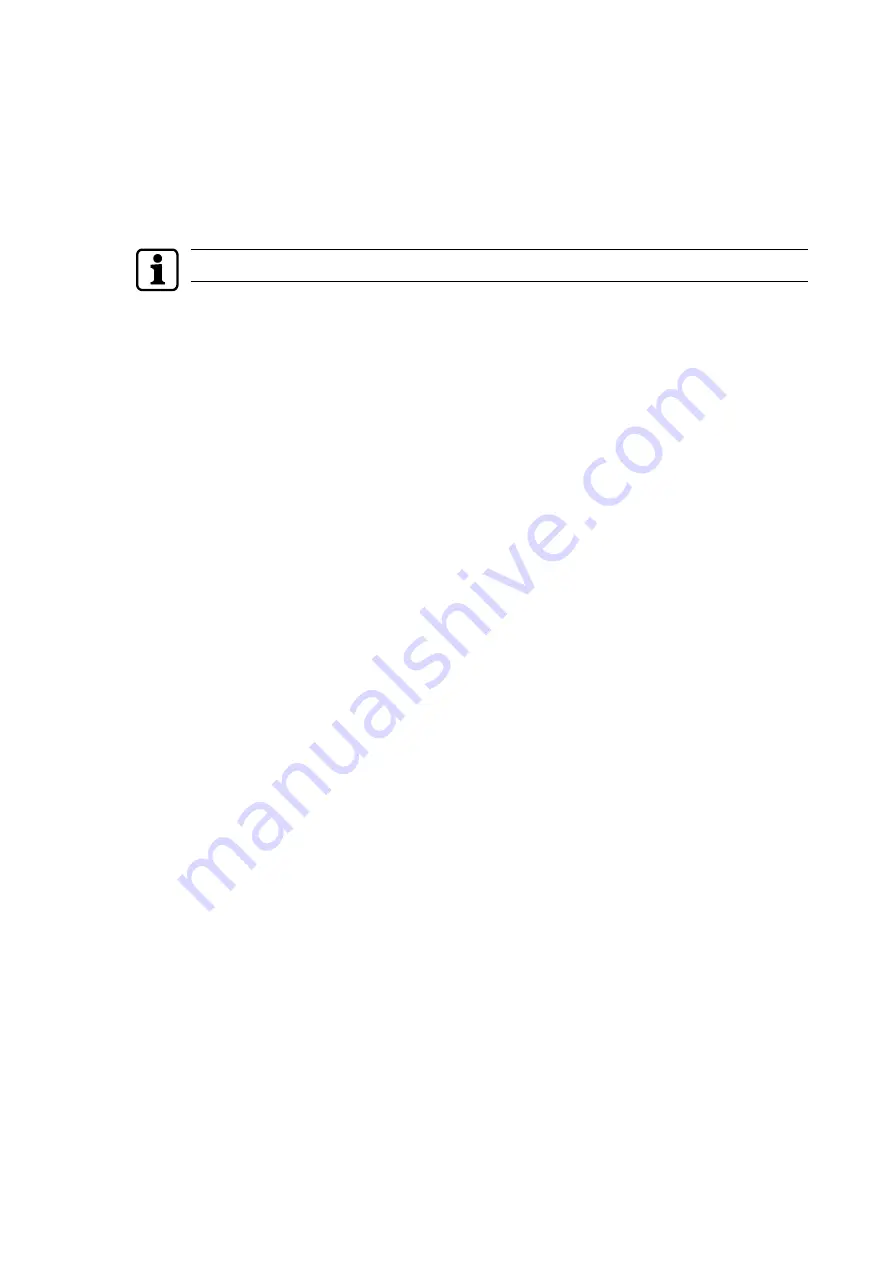
6 System connection
This section describes data transfer between the system software and the programmer.
6.1 Driver installation
Administrator rights are required for installation.
This section describes the installation of drivers.
Log in to the dormakaba website.
Direct link to protected area:
https://cms.dxp.dormakaba.net/blueprint/servlet/extranet-
emea-de/support/electronic-acces-data/software-downloads/evolo-programmier-
tool-582698
Content of installation package:
•
Programmer 1460 USB driver
•
dormakaba EAC Service Tool
•
documentation
Requirements
Hardware requirements:
•
Windows PC
•
Processor with 1.4 GHz or higher (2.4 GHz recommended)
•
Main memory 1 GB (2 GB recommended)
•
Hard drive memory min. 50 MB, including all additional components
•
Interface: 1 x USB 2.0
Supported operating systems:
•
Windows 10 (32/64 bit)
•
Windows 8 or 8.1
•
Windows 7
•
Windows Server 2012
•
Windows Server 2008
•
Windows Server 2008 R2
Procedure
1.
Download the installation package from the dormakaba website.
2.
Unpack the installation package.
3.
Open the installation package.
ð
Programmer file path: ..\evolo-toolchain\Programmer 1460\Driver
ð
EAC Service Tool file path: ..\evolo-toolchain\EAC Service Tool
4.
Programmer: Select and launch the
Install
file.
EAC Service Tool: Select and launch the
EvoloServiceToolSetup
file.
5.
Follow the instructions of the installation programme.
6.
After being prompted, connect the programmer to the PC using the USB cable.
System connection
User Manual
40
- 06/2021
dormakaba Programmer 1460



























