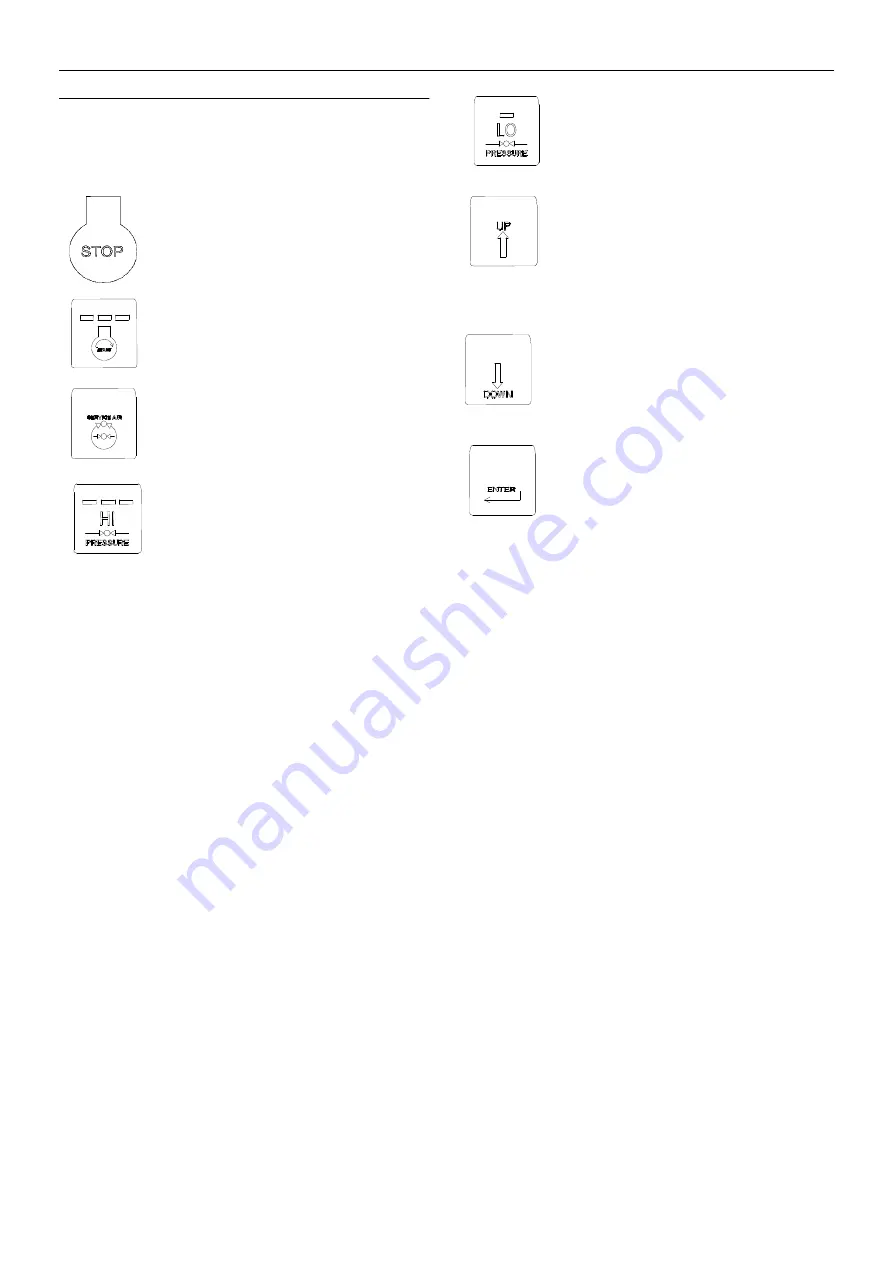
18
OPERATING INSTRUCTIONS
7/124 - 10/104, 10/124 - 14/114, 14/84
MidPort
Navigation
The Navigation and Function selection buttons are situated on the
keypad located below the display. This keypad provides the operator
interface with compressor systems as described below.
STOP:
Shutdown the compressor.
START:
Initiates engine cranking.
SERVICE AIR:
Allows operator to load compressor
after warm-up.
HI PRESSURE:
Allows operator to switch to high
pressure mode.
LO PRESSURE:
Allows operator to switch to low
pressure mode.
UP:
Pressing and releasing the UP Button scrolls up
through parameter lists and menu choices or
increases a value one item/unit at a time. Pressing
and holding the UP Button continuously scrolls up
through parameter lists, menu choices, or increases a
value until the end of the parameter list, menu
choices, or maximum parameter value is reached.
DOWN:
The DOWN Button functions identical to the
UP Button with the exception that its direction for all
displays, menu choices, and values is down or
decreasing.
ENTER:
Pressing and releasing this button provides
enter functionality when the display requires you to
choose a menu item, parameter selection, or value
input. Pressing and holding this switch for
approximately three seconds while any of the Main
Screens are displayed brings up the Main Menu.
Pressing the ENTER Button after an alert or fault has
been displayed acknowledges the message and the
display unit returns to the Default Screen.
Содержание 10/104
Страница 2: ......
Страница 4: ......
Страница 11: ...ISO SYMBOLS 7 7 124 10 104 10 124 14 114 14 84 Replace any cracked protective shield ...
Страница 83: ...MAINTENANCE 79 7 124 10 104 10 124 14 114 14 84 ...
Страница 84: ...80 MAINTENANCE 7 124 10 104 10 124 14 114 14 84 ...
Страница 92: ...88 MACHINE SYSTEMS 7 124 10 104 10 124 14 114 14 84 ...
Страница 108: ......
Страница 109: ......
Страница 110: ...Doosan Bobcat EMEA s r o U Kodetky 1810 263 12 Dobříš Czech Republic www doosanportablepower eu ...
















































