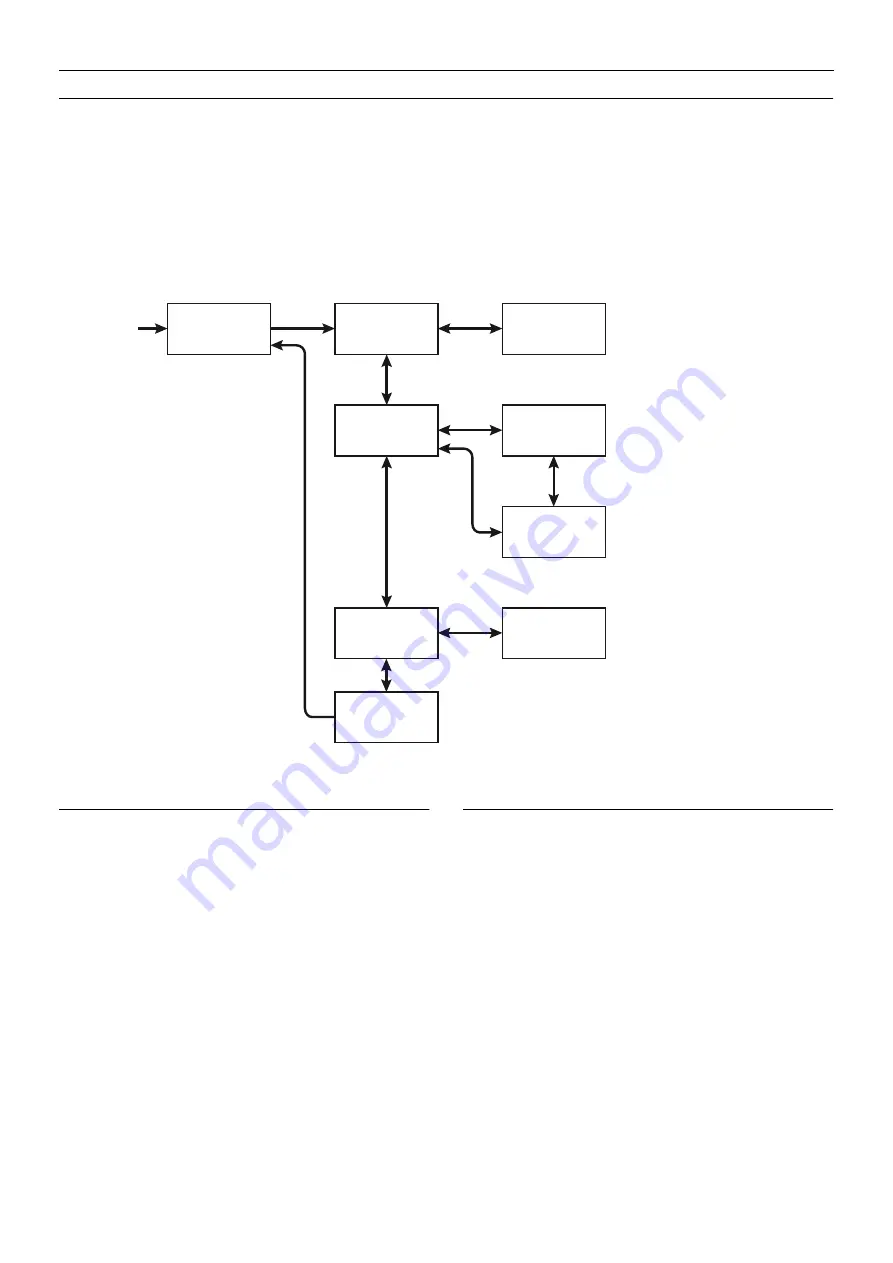
OPERATING INSTRUCTIONS
23
7/124 - 10/104, 10/124 - 14/114, 14/84
DISPLAY SETUP
The Display Menu functions give users the ability to configure the LCD. Options for configuring the display include intensity, contrast, and viewing
mode. To access the Display Menu:
1. Press and hold the ENTER Button while the Default Screen of Engine Hours is displayed until the Main Menu appears.
2. Scroll to the Setup option using the DOWN Button and press the ENTER Button.
3. Scroll to the Display option using the DOWN Button and press the ENTER Button.
4. Use the DOWN or UP Buttons to highlight and the ENTER Button to select the desired display setting.
See Figure 7
.
5. To return to the Default Screen of Engine Hours, use the DOWN Button to highlight the Main Screen menu item and press the ENTER Button.
Note:
Main Screen menu item returns the user back to the Default Screen of Engine Hours.
Figure 7
AUTO POWER OFF
The Compressor Control System has a power save feature designed
to prevent drain on the batteries when the compressor engine is not
running. If the Control Panel is powered ON and the engine has not run
for 3 minutes (above 45°F (7°C) or 15 minutes at or below 45°F (7° C)),
the control system will automatically power OFF. Power can be
restored by pressing the Main Power Button.
In the event of a fault, this feature is not active and the power will
remain on until the fault has been acknowledged or the control system
is manually powered off.
WAIT TO START
When the Main Power Button is pressed, the display will initialise and
the Wait to Start message will be displayed. While the Wait to Start
message is displayed, the engine will receive heat from the intake
heater if required. It is best to start the engine immediately after the
Wait to Start message changes to Engine Total Hours.
M Setup
-> Display
Units
M Setup
-> Intensity
Video Mode
M Setup
Intensity
-> Video
-> Contrast
Return
Main Screen
Contrast
-> Return
Main Screen
Intensity
llllllll
50%
M Video
-> Normal
Reverse
M Video
Normal
-> Reverse
Contrast
llllllll
50%
Intensity Control allows
the backlighting for the
LCD and gauges to be
dimmed if required
Normal Mode is white
letters with black
background
Reversel Mode is black
letters with white
background
Содержание 10/104
Страница 2: ......
Страница 4: ......
Страница 11: ...ISO SYMBOLS 7 7 124 10 104 10 124 14 114 14 84 Replace any cracked protective shield ...
Страница 83: ...MAINTENANCE 79 7 124 10 104 10 124 14 114 14 84 ...
Страница 84: ...80 MAINTENANCE 7 124 10 104 10 124 14 114 14 84 ...
Страница 92: ...88 MACHINE SYSTEMS 7 124 10 104 10 124 14 114 14 84 ...
Страница 108: ......
Страница 109: ......
Страница 110: ...Doosan Bobcat EMEA s r o U Kodetky 1810 263 12 Dobříš Czech Republic www doosanportablepower eu ...






























