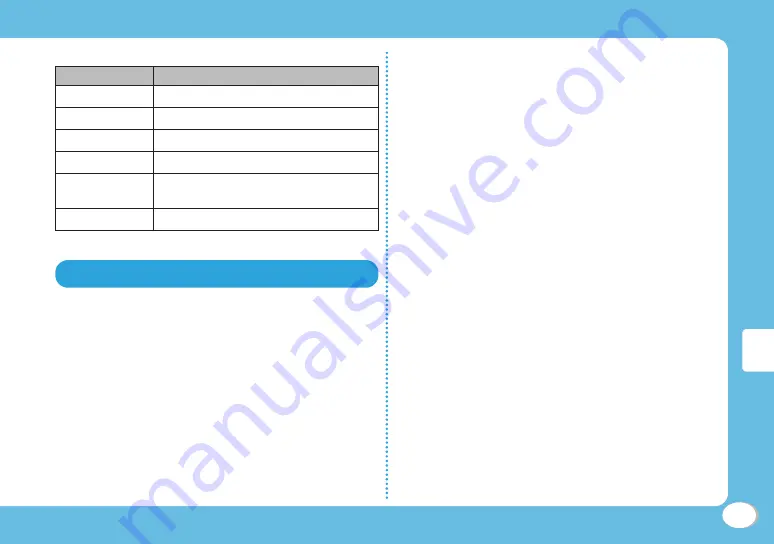
69
Enjo
y
●
Key operations on i-motion playback screen
Operation
Description
C
[Pause/Play] Pause/play
G
[Stop]
Stop
J
Play previous file/next file
L
(Hold down) Rewind video/sound while holding down
R
(Hold down) Fast forward video/sound while holding
down
H
,
F E
Adjust volume
Using Playlist
Specify the playback order of moving pictures/i-
motion on a playlist. Choose your favorite moving
pictures/i-motion saved on a microSD card or
FOMA terminal to play them in your favorite order.
Creating a playlist
1
Stand-by display
u
M
u
"Data box"
u
"i-motion"
u
Move the cursor to
"Playlists"
u
C
[Open]
2
G
[New]
u
Enter a playlist name
3
C
[Add]
u
Move the cursor to a folder
u
C
[Open]
4
Check moving pictures/i-motion to save
to a playlist
u
G
[Done]
5
G
[Done]
Playing a playlist
1
Stand-by display
u
M
u
"Data box"
u
"i-motion"
u
Move the cursor to
"Playlists"
u
C
[Open]
2
Move the cursor to the playlist to play
u
C
[Play]
Содержание style L-10C
Страница 146: ...Kuten Code List for L 10C ...






























