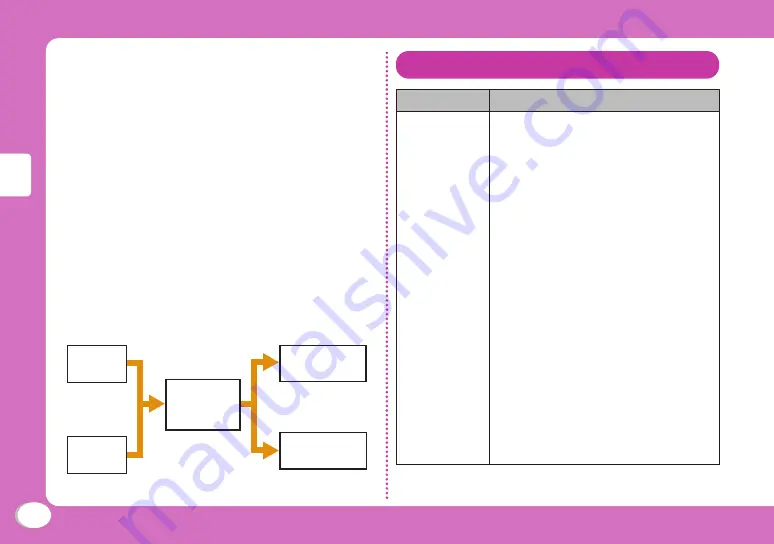
36
Basic
Oper
ation
PIN1 code/PIN2 code
(At the time of contract: 0000)
You can set PIN1 and PIN2 codes to the UIM. PIN1 code
is a 4- to 8-digit number to be entered to identify the user
every time UIM is inserted into the FOMA terminal or the
terminal power is turned on in order to prevent unauthorized
use by third party. PIN2 code is a 4- to 8-digit number used
to reset accumulated call charges, etc. You can change
them by yourself. To change PIN1 code, set "PIN1 code
request" to "ON" beforehand.
Stand-by display
u
M
u
"Setting"
u
"Lock/Security"
u
"PIN
code"
u
Enter the Terminal security code
u
"Change PIN1
code" / "Change PIN2 code"
PUK code (PIN unblock code)
PUK code is an 8-digit number used to unblock PIN1
code or PIN2 code. You cannot change it by yourself.
• If you failed to enter PUK code10 times in a row, UIM is
locked.
Enter
PIN1 code
Enter
PIN2 code
Enter PUK
code (PIN
unblock code)
Set new PIN1/
PIN2 code
Contact the
docomo Shop
Failed 10
times in a row
OK
Failed 3
times in a row
Various Lock Functions
Lock function
Description
Lock all
Locks the FOMA terminal to prevent
operations by others.
1 Stand-by display
u
M
u
"Setting"
u
"Lock/Security"
u
"Lock"
u
"Lock all"
u
Enter the Terminal
security code
u
"Yes"
■
To cancel Lock all
While Lock all is set, press
M
[Unlock]
or press any dial key
u
Enter the
Terminal security code.
If failed to enter the correct Terminal
security code five times in a row, the
power automatically turns off.
• Emergency numbers (110, 119, 118) can
be called during Lock all.
While Lock all is set, press
G
[Emergency]
u
Select an
emergency number
u
C
[OK].
• When Lock all is activated, the
only operations you can perform
are turning power On/Off, making
emergency calls, answering Incoming
voice/video calls, and canceling Lock
all.
Содержание style L-10C
Страница 146: ...Kuten Code List for L 10C ...
















































