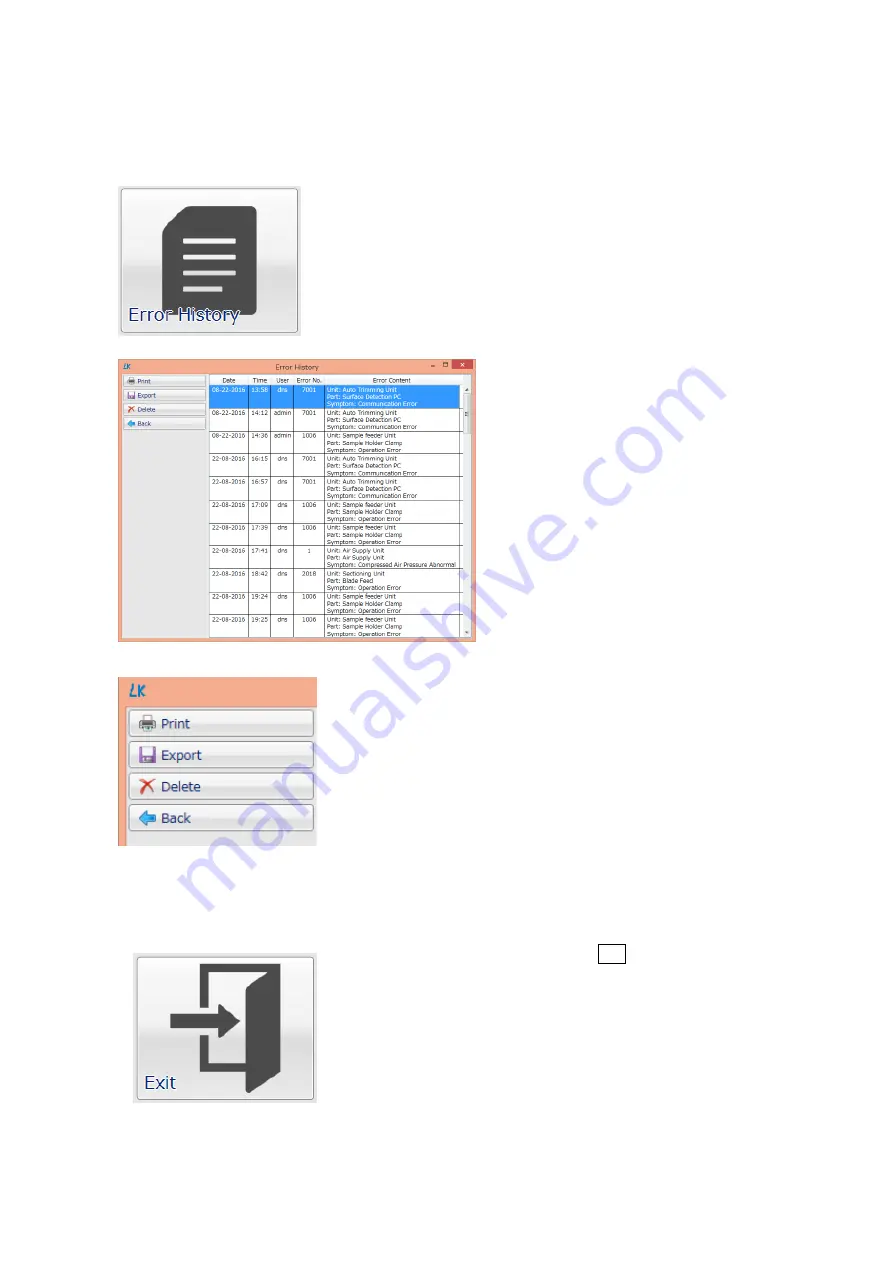
LK-400 Operation Manual
Auto Slide Preparation System Extension Module Package
22
4 – 5 – 5 Error History
The Error History shows the system error occurred during the slide
preparation. The date, the time, the user and the error number will be
displayed in the Error History screen. Select the file to save the
information if necessary. The caution error and the PC error will not be
recorded in this log.
Error History screen
4 – 5 – 6 Termination of the LK-400
Return to the Main Menu, then click Exit to terminate the LK-400
application.
Print : Print the error history.
*Printer connection is required.
Exprt : Save the displayed file as CSV file format.
Delete
:
Delete the specified history.
Содержание LK-400
Страница 2: ......
Страница 46: ...Auto Slide Preparation System Extension Module Package...
















































