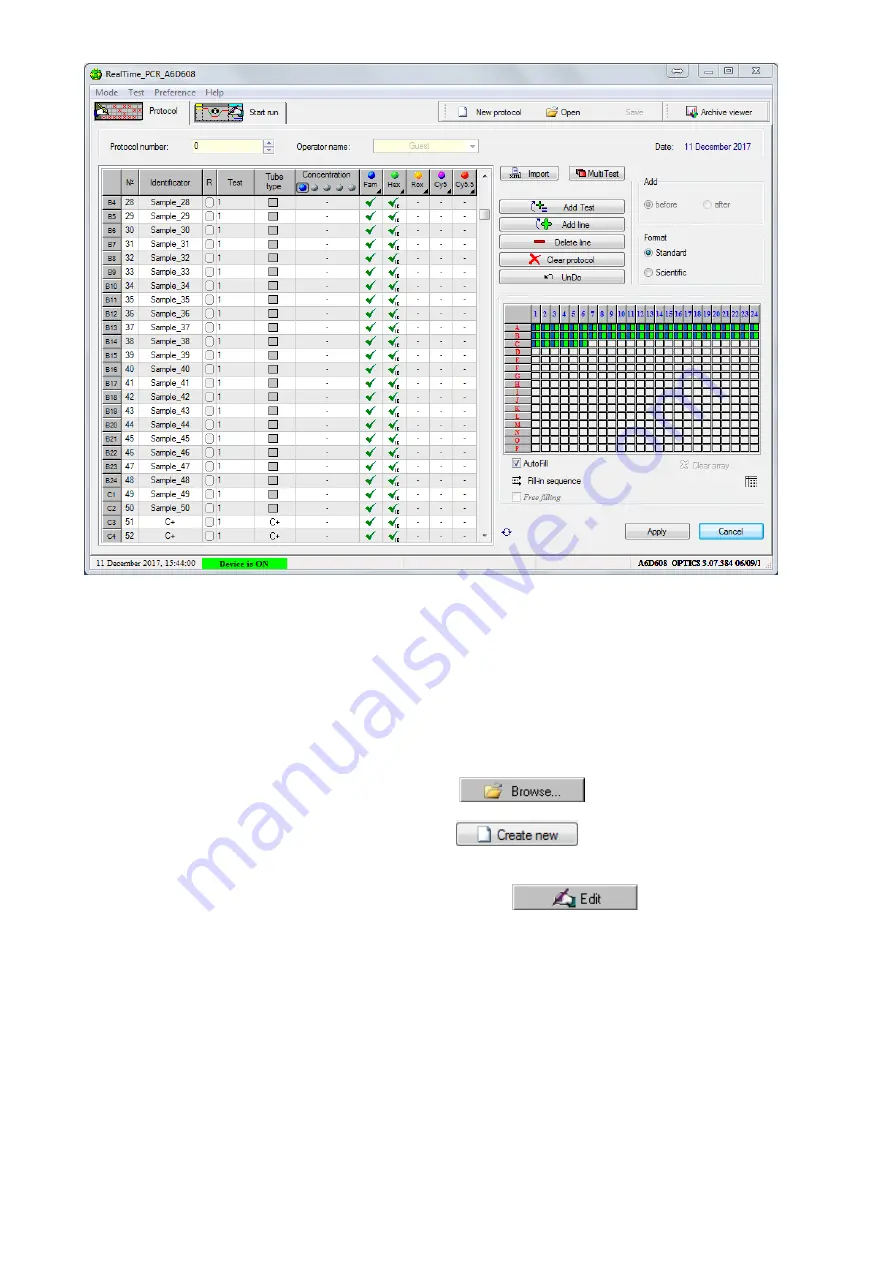
30
Fig.23 Window of plate protocol filling-in
4.3.2. Creation/editing of amplification program
After filling in the plate protocol proceed to the
Start run
tab. The amplification program,
specified in the
Test
procedure used for plate protocol filling in, will be displayed as the de-
fault. If the plate protocol was filled in without using the Test
procedure, the amplification
program of the last run will be displayed.
If required, the following steps may be carried out:
1.
Open the amplification program by clicking
.
2.
Create a new amplification program (click
) by using the Amplifica-
tion program editor or choosing amplification program template (Fig.24).
3.
Edit the existing amplification program by clicking
(Fig.25).






























