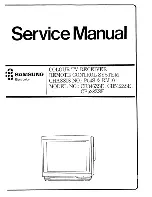118
Residential Customer Agreement
Appendix
R
ESIDENTIAL
C
USTOMER
A
GREEMENT
Thank you for choosing DISH Network as your television service provider. DISH Network is happy to answer any
questions you may have and to provide you with technical and other customer support. You may contact us 24
hours a day, any day of the year, by any of the following means:
Phone: 1 (800) 333-DISH (3474)
Email: [email protected]
Mail: DISH NETWORK CUSTOMER SERVICE CENTER
P.O. BOX 9033
LITTLETON, CO 80160
Website:www.dishnetwork.com
To view this Residential Customer Agreement (the "Agreement") in Spanish, please visit our website at
www.dishnetwork.com or call us at 1 (800) 333-DISH and we will send you a copy. Para ver este Acuerdo en
español por favor visite www.dishnetwork.com o llame al 1(800)333-DISH y le enviaremos una copia. "DISH
Network" is a trademark of EchoStar Satellite L.L.C. For purposes of this Agreement and any customer
agreement(s) applicable to the promotion(s) pursuant to which you are receiving Services and/or Equipment, "DISH
Network", "we" or "us" shall mean EchoStar Satellite L.L.C. or, where applicable under the particular circumstances,
third party billing agents, and "you" or "your" refer to you, the DISH Network subscriber.
THIS RESIDENTIAL CUSTOMER AGREEMENT DESCRIBES THE TERMS AND CONDITIONS UNDER WHICH
DISH NETWORK WILL PROVIDE ITS SERVICES TO YOU. THIS AGREEMENT IS EFFECTIVE UNTIL
CHANGED OR REPLACED. IF YOU ARE AN EXISTING DISH NETWORK CUSTOMER AND DO NOT ACCEPT
THESE TERMS AND CONDITIONS, OR ANY SUBSEQUENT CHANGES TO, OR REPLACEMENT OF, THESE
TERMS AND CONDITIONS, PLEASE NOTIFY US IMMEDIATELY AND WE WILL AT OUR OPTION CANCEL
YOUR SERVICES OR ALLOW YOU TO CONTINUE TO RECEIVE YOUR SERVICES UNDER THE TERMS AND
CONDITIONS OF YOUR IMMEDIATELY PRIOR RESIDENTIAL CUSTOMER AGREEMENT. IF YOU ARE A NEW
DISH NETWORK CUSTOMER, YOUR ACTIVATION OF A DISH NETWORK ACCOUNT AND RECEIPT OF DISH
NETWORK SERVICES SHALL CONSTITUTE YOUR ACCEPTANCE OF THIS AGREEMENT AND ITS TERMS
AND CONDITIONS WILL BE LEGALLY BINDING UPON YOU. IF YOU ARE AN EXISTING DISH NETWORK
CUSTOMER, WE WILL NOTIFY YOU OF ANY CHANGES TO, OR REPLACEMENT OF, THE TERMS AND
CONDITIONS OF THIS AGREEMENT AND YOUR CONTINUED RECEIPT OF DISH NETWORK SERVICES
FOLLOWING RECEIPT OF SUCH NOTICE SHALL CONSTITUTE YOUR ACCEPTANCE OF SUCH CHANGED
OR REPLACED TERMS AND CONDITIONS AND THEY WILL BE LEGALLY BINDING ON YOU.
1.
THE DISH NETWORK SERVICE
A. Services Defined. For purposes of this Agreement, the term "Services" shall mean all video, audio, interactive
and other programming services and all other services that are currently available from DISH Network (whether
subscription based, pay-per-view based or otherwise) and that we may provide to consumers in the future.
B. Changing Your Programming Selection. Unless otherwise specified in this Agreement or the customer
agreement(s), if any, applicable to the promotion(s) pursuant to which you are receiving Services and/or Equipment,
you may change your programming selection at any time by notifying us. A fee may apply to such changes
("Transaction Fee"). In addition (and without limitation), you may be charged a monthly fee ("Service Access Fee") if
you fail to subscribe to one of the following DISH Network basic programming packages: America's Top 60,
America's Top 120, America's Top 180, Great Wall TV Package, DISH Latino, DISH Latino Dos DISH Latino Max,
America's "Everything" Pak, Latino "Everything" Pak, or any of their successor packages. Some Services are only
available if you purchase and maintain a minimum level of programming.
C. Programming Availability. Certain Services transmitted by us, including but not limited to some subscription
Services, sporting events and broadcast network Services, may be blacked out in your area of reception. If you
circumvent or attempt to circumvent any of these blackouts, you may be subject to legal action. You must be at least
18 years of age, or the applicable age of majority where you reside, in order to receive adult-oriented programming
services.
D. Ordering Pay-Per-View. You may order DISH Network special events and pay-per-view Services by using your
on-screen Program Guide and remote control unit to select the movies and other events we offer. To receive the full
functionality of DISH Network pay-per-view Services, your DISH Network receiver must be connected to a land-
based telephone line. You may also order DISH Network special events and pay-per-view Services by calling the
following toll free number: 1-877-DISH-PPV (3474-778) and using our automated system or speaking with a live
operator at one of our Customer Service Centers. A fee will apply for using our automated system ("Pay-Per-View
Automated Fee") or calling one of our Customer Service Centers ("Pay-Per-View Live Operator Fee").
E. Private Home Viewing Only. DISH Network provides Services to you solely for your private home viewing, use
and enjoyment. You agree that no Services provided to you will be viewed in areas open to the public or in
commercial establishments. Services may not be rebroadcast, nor performed, nor may admission be charged for
listening to or viewing any Services. If we later determine that you utilized your Equipment (or sold, leased or
otherwise gave possession of such equipment to a third party who you knew or reasonably should have known
intended to use it) to permit the viewing of Services in a commercial establishment or any other area open to the
public, we may disconnect your Services and in addition to all other applicable fees, you agree to pay us the
difference between the price actually paid for Services and the full commercial rate for such Services, regardless of
whether we have or had the rights to distribute such Services in a commercial establishment.