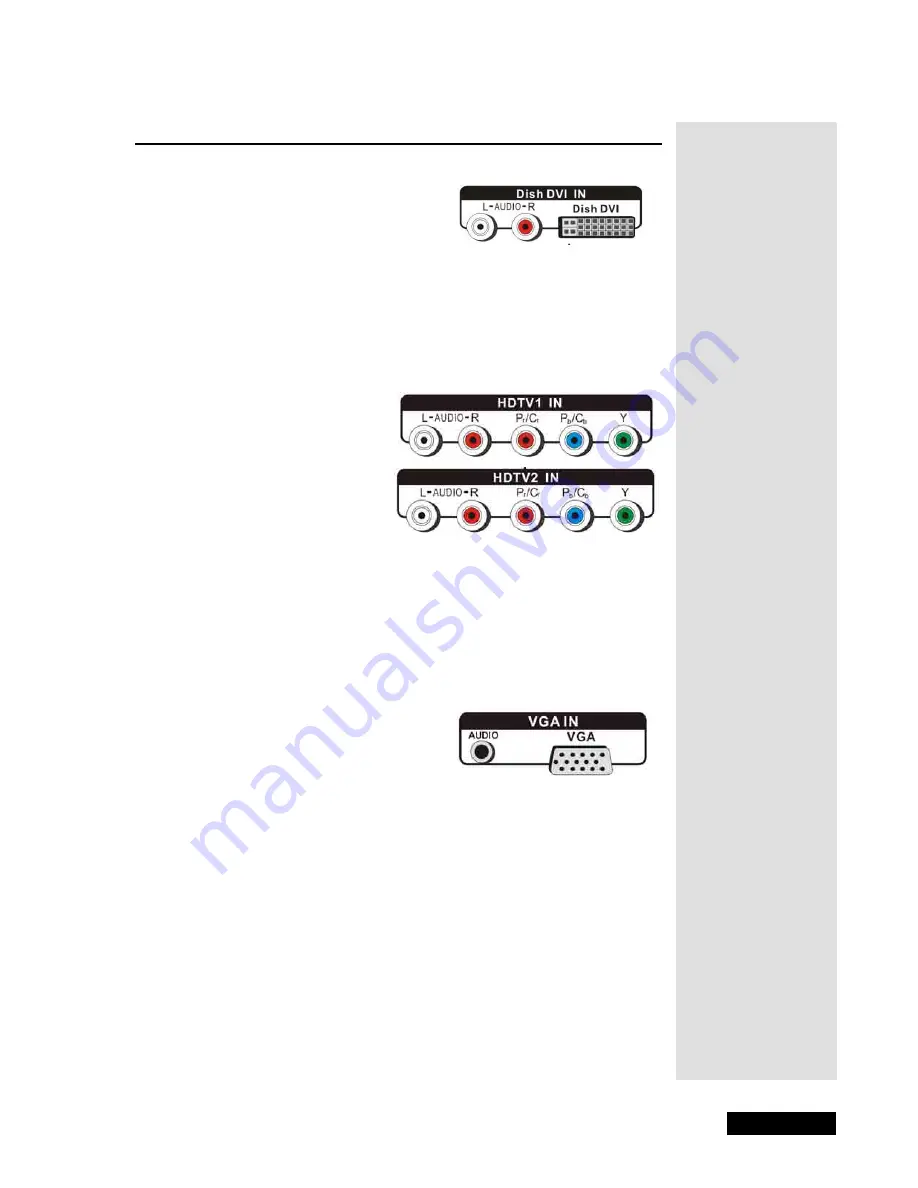
Page 5
Media Box Back Panel
Media Box Back Panel
DISH DVI Input
Connect a DISH DVI-equipped DISH
Network HD receiver to watch high
definition programming.
•
DISH DVI
- Provides a high-quality
digital video interface.
•
L-A
UDIO
-R
(RCA-type audio) - Provides left (white) and right (red)
audio connections when using the
DISH DVI
video input.
Component Inputs
Connect a component video
source, such as an HD device or a
DVD player, to
HDTV1 IN
or
HDTV2 IN
.
•
Y-P
B
-P
R
/
Y-C
B
-C
R
(Component Video) - Provides optimum picture
quality because the video is separated into three components:
Y
(green),
P
B
/
C
B
(blue),
and
P
R
/
C
R
(red).
•
L-A
UDIO
-R
(RCA-type audio) - Provides left (white) and right (red)
audio connections when using the
C
OMPONENT
I
NPUTS
.
VGA Input
Connect a VGA video source, such as a
computer, to
VGA IN
.
•
VGA
- Provides optimum picture quality because the video is separated
into its individual pieces and travels along the connector’s pins.
•
A
UDIO
(3.5 mm mini-jack) - Provides stereo (left and right) audio when
using the
VGA IN
video input.
Note:
There is also a VGA input on the monitor itself. This input can only
be used when the Media Box’ system cable is disconnected from the
monitor. Make sure that the monitor is powered off before disconnecting
the system cable.
Tip: Remember to
connect the left
and right audio
cables because
the DISH DVI cable
carries the video
signal, not the
sound.
Содержание LCD30-500
Страница 2: ...Contents Page ii Troubleshooting 33 Appendix 37 Limited Warranty 37 FCC Compliance 39 Index 41...
Страница 6: ...Chapter 1 Page 2 Introduction Notes...
Страница 19: ...Page 15 Remote Control Buttons Remote Control Buttons...
Страница 36: ...Chapter 4 Page 32 Installation and Setup Notes...
Страница 40: ...Chapter 5 Page 36 Troubleshooting Notes...
Страница 44: ...Appendix Page 40 Notes...
Страница 47: ...Page 43 Index Notes...
Страница 48: ...Index Page 44 Notes...


































