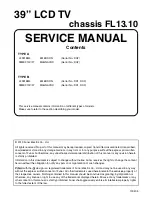(LED BACKLIGHT)
HDTV
FW32D25T
FW42D25T
FW65D25T
Owner's Manual
LCD TV
Manuel du Propriétaire
Manual del Propietario
ES
FR
1-800-877-5032
1-800-877-5032
sanyo-av.com
To obtain a more detail Electronic Copy of this
Manual or much further contents, go to
Need help?Please Call Toll Free or visit our Web Site above:
Содержание FW32D25T
Страница 3: ...2 1 2 3 4 5 6 7 8 9 10 11 12 13 14 15 16 Need help sanyo av com 1 800 877 5032 ...
Страница 12: ...11 3 3 List Video VIDEO INPUT INPUT Need help sanyo av com 1 800 877 5032 ...
Страница 25: ...24 Other Information Chapter 3 ANTENNA CABLE IN Show Hide Menu Need help sanyo av com 1 800 877 5032 ...