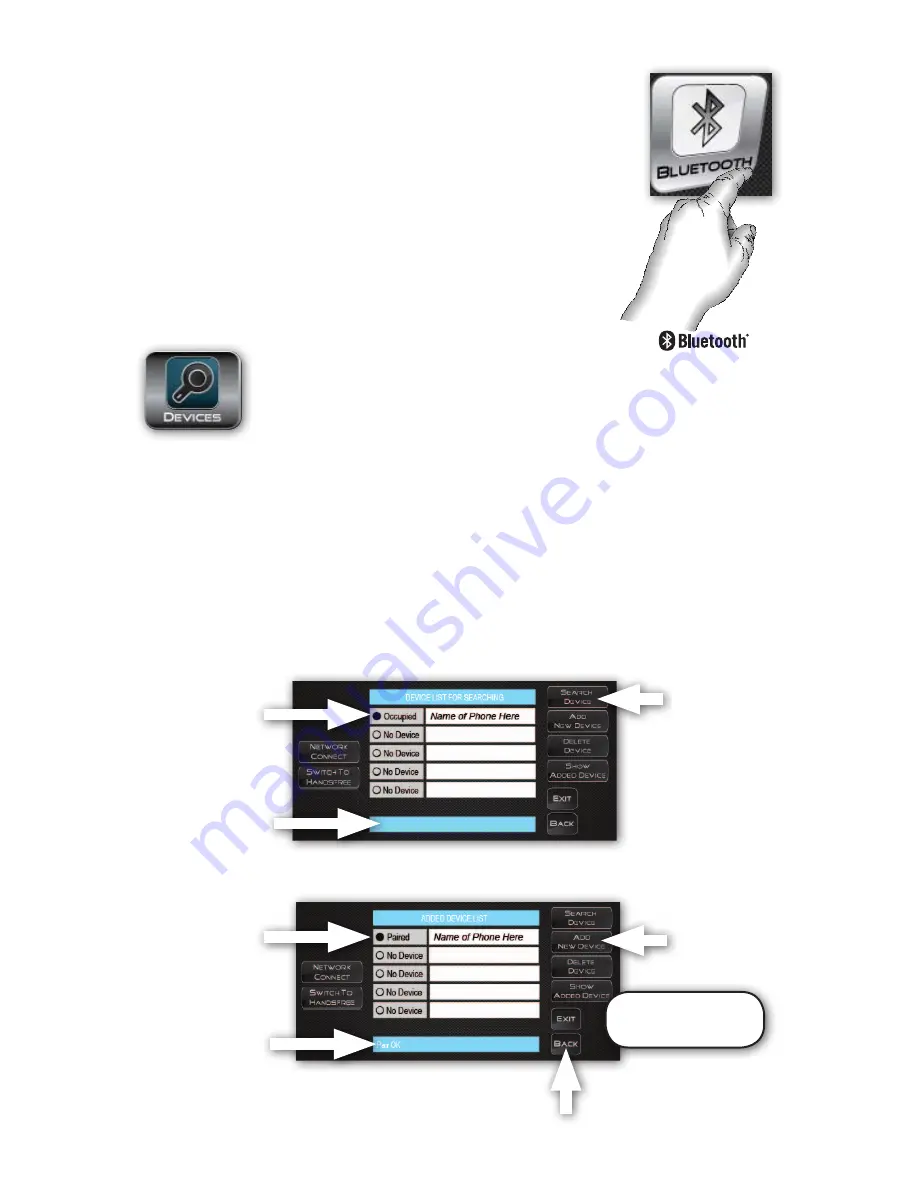
Quick Start Guide
Page 20
Bluetooth Hands Free Calling
Prodigy ONE lets you use your
Bluetooth
® enabled mobile phone to place and
receive calls hands free. This is an optional feature not included with the base Prodigy
ONE system. If you’ve already got Bluetooth Hands Free calling functionality through
your host head unit or have not chosen to add the Prodigy ONE Bluetooth option, you
can disregard this section.
Please note that if you do have the Prodigy ONE Bluetooth calling feature, you
must have that accessory device enabled in the UART menu by the installer at
the time of the Bluetooth device installation. For more information on UART
configuration, please see page 34.
Connecting to a Bluetooth device
When you first connect a new Bluetooth device to Prodigy ONE,
you must select the “
Devices
” icon in the Bluetooth menu to
access the “
Search Devices
” and “
Add New Device
” functions.
First ensure that your phone is Bluetooth compatible and that it’s in the “discoverable”
mode. These settings can generally be found or confirmed in your phone’s settings or
configuration menus. Please refer to your phone’s operation manual for specific details. To be discovered by
Prodigy ONE, the phone must be within 30 feet of the Prodigy ONE main unit. As long as you are seated in the
vehicle, range should not be a problem.
Once the phone is discoverable, choose the “
Search Devices
”. Within a minute or less, the available Bluetooth
devices should begin to appear on the device list. Select your phone by checking the round circle in the gray
status box next to the device name. It may say “
Occupied
”. Once the phone is selected, choose the “
Add New
Device
” button to pair the phone with Prodigy ONE. Your phone will respond by asking the PIN Code. Input the
code (PIN = 0000) and press done or pair on the phone to complete pairing. Your device status should now say
“
Paired
” in the gray status box. Choose the “Back” command to return to the Bluetooth menu choices.
Phone should
appear, then select
the circle in the gray
area to identify the
phone for pairing
Status
Display will indicate
detail of the search for
device
Choose the
“Search Device”
button to find the
phone
Choose the “Add
New Device”
button to pair the
phone
PIN Code
:
0000
The phone should
show “Paired” once
pairing is complete.
Pairing will be
automatic thereafter.
Status
Display will indicate
“Pair OK” if the phone
pairs correctly
“Search Devices” first......
.....then “Add New Device”
Choose “Back” to display
the choices for calling
Содержание Prodigy ONE
Страница 1: ...DIRECTUS PRODIGY ONE Quick Start Guide...
Страница 43: ...This page is intentionally left blank...






























