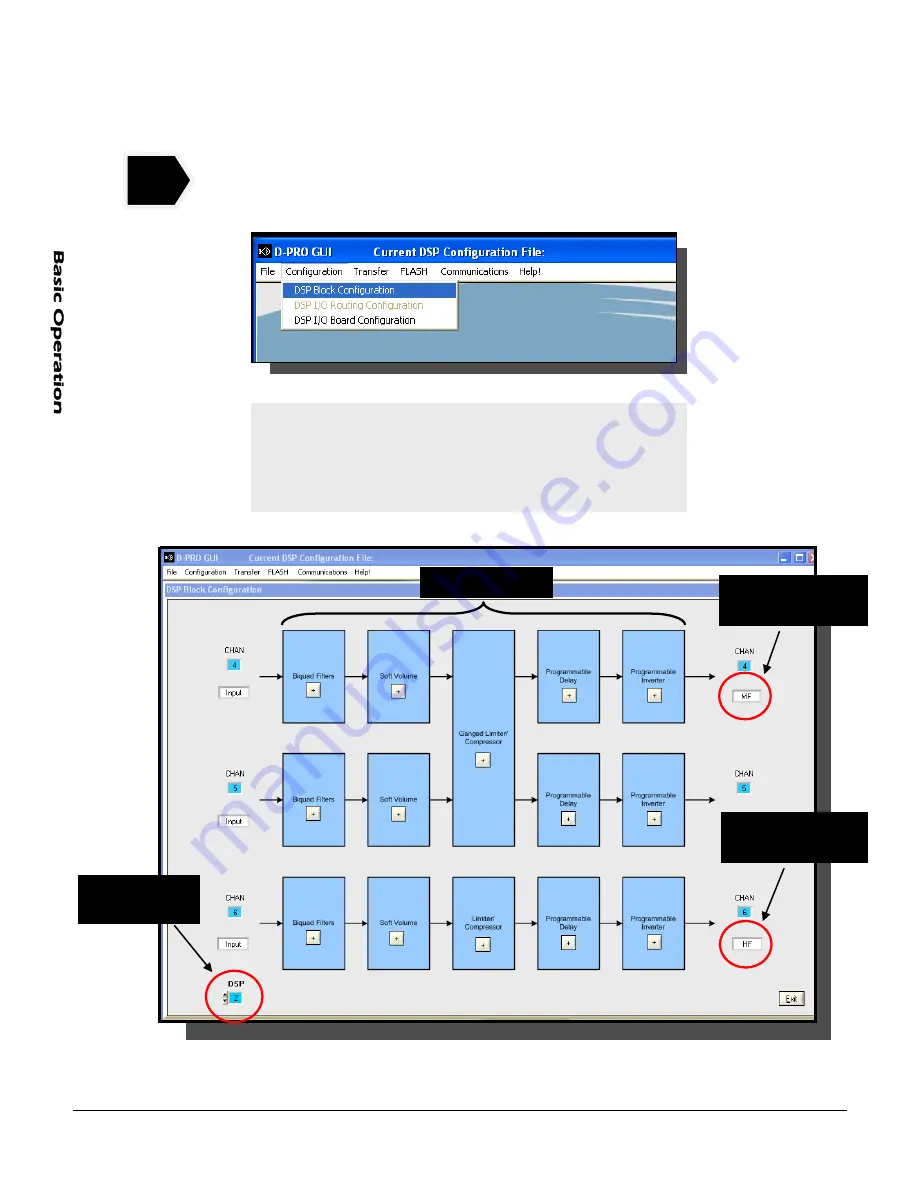
Click on the
Configuration
TAB and click on
DSP Block Configuration
option.
This will take you to a new screen that shows a Block Diagram
representing all the DSP functions available to you. Clicking on any
of these blocks will bring up a new window containing all the
parameters and controls necessary to make any desired adjustments
to the corresponding block.
Example of a Block Diagram Screen
[DDC552 Amplifier Model]
A brief look at the software program
DSP chip #2 is
being used
Mid Range Driver
Routed to channel 4
High Freq. Driver
Routed to channel 6
DSP Functions
4
Содержание DDC520
Страница 1: ... DDC 500 Series ...
Страница 7: ... The Connectors Indicators Front Panel Back Panel ...
Страница 27: ... IV DDC5xxx Series Mechanical Dimensions ...










































