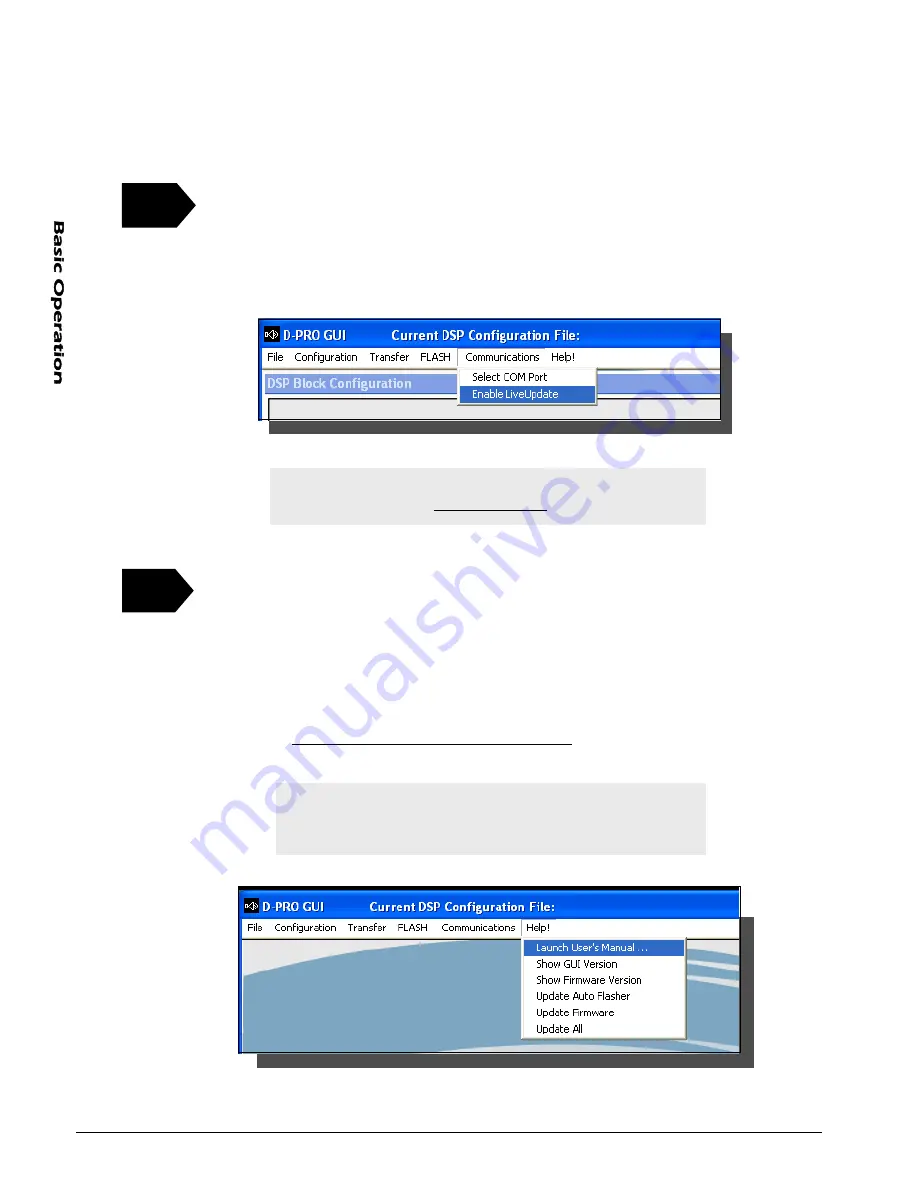
For further details on how to take advantage of all the software and DSP functions and
how to transfer your modifications (temporarily or permanently) to the Amplifier, please
refer to the D-
Pro Windows Software User’s Manual
.
5
Click on any of the blocks
to access its respective set of controls and graphical
representations.
You can modify them as you wish, but in order to apply your changes in real time (for quick
checking) you will need to enable the
LiveUpdate.
To do this, go to the
Communications
TAB and click on
Enable
LiveUpdate
.
A brief look at the software program
6
Change the DSP functions freely
.
Filters, soft volume, limiter/compressor, etc…
All modifications you make will affect the output in real time. If there are drivers connected
to the unit you’ll hear how the sound changes immediately.
Once you’re done testing the program simply close it without saving anything
A message will pop up on the screen telling you that the Live Update
option is being activated. Once it disappears you can continue.
You can access the manual directly on the D-Pro screen.
Just click on the
HELP!
TAB and select the
Launch User’s Manual
option.
Содержание DDC520
Страница 1: ... DDC 500 Series ...
Страница 7: ... The Connectors Indicators Front Panel Back Panel ...
Страница 27: ... IV DDC5xxx Series Mechanical Dimensions ...























