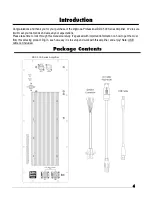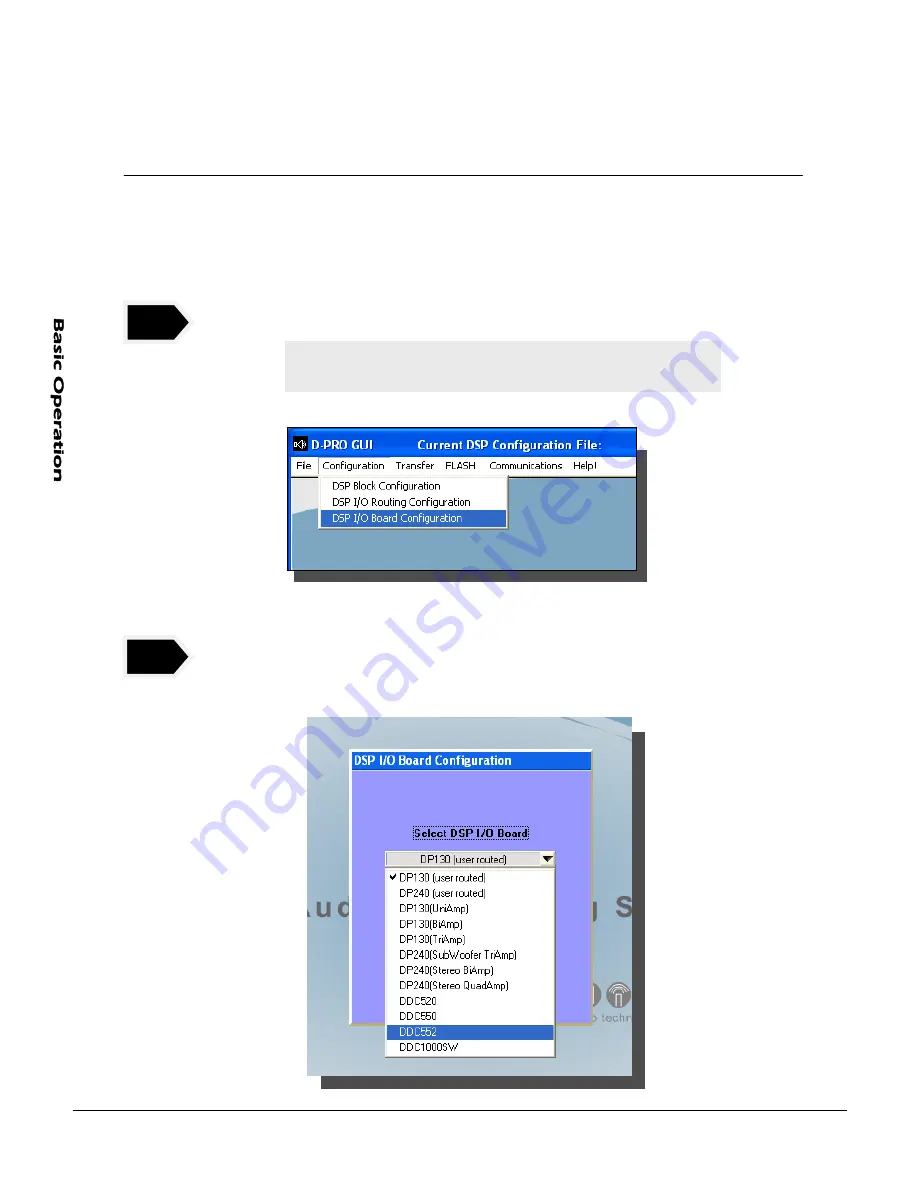
The only goal of this section
is to show you how to access the DSP functions and modify parameters in
real time so you can hear and/or see the difference instantaneously. To fully understand and learn all about
the software functions please refer to the
D-
Pro Windows Software User’s Manual
.
1
Click on the
Configuration
TAB and click on
DSP I/O Board Configuration
option.
2
A new window will show up.
Click on the drop-down arrow and click on your amplifier model.
A BRIEF LOOK AT THE SOFTWARE PROGRAM
With this step we will tell the program to load the default
configuration for the Amplifier model we’re testing.
Содержание DDC520
Страница 1: ... DDC 500 Series ...
Страница 7: ... The Connectors Indicators Front Panel Back Panel ...
Страница 27: ... IV DDC5xxx Series Mechanical Dimensions ...