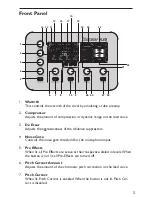3
Front Panel
12
20
14
6
7
9
10
8
24
26
25
27
11
15
16
17
18
1
2
3
4
5
19
22
21
23
13
Warmth
1.
This controls the warmth of the vocal by emulating a tube preamp.
Compressor
2.
Adjusts the amount of compression or dynamic range on the lead voice.
De Esser
3.
Adjusts the aggressiveness of the sibilance suppression.
Noise Gate
4.
Controls the noise gate threshold for the microphone input.
Pre Effects
5.
When lit, all Pre Effects are active at their respective dialed in levels. When
the button is not lit, all Pre-Effects are turned off.
Pitch Correct Amount
6.
Adjusts the amount of the chromatic pitch correction on the lead voice.
Pitch Correct
7.
When lit, Pitch Correct is enabled. When the button is not lit, Pitch Cor-
rect is disabled.
Содержание VOCALIST VL3D -
Страница 1: ...1 Owner s Manual Vocal Harmony and Effects Processor...
Страница 31: ...27...