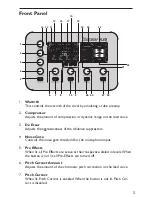7
Rear Panel
1
6
2
3
4
5
9
11
12
14 13
7
8 10
Power Input
1.
Connect only the supplied PS-0913AC adapter here to power the VL3D.
USB MIDI
2.
This USB MIDI computer interface accepts MIDI Notes, Continuous Con-
trol, and Program Change messages for harmony generation and control. It
is also used for firmware updates.
MIDI In
3.
The MIDI In accepts MIDI Notes, Continuous Control, and Program
Change messages for harmony generation and control. When the VL3D's
USB port is connected to a computer, any data received at the MIDI In jack
is passed up via USB to your computer recording/sequencer application.
MIDI Thru
4.
The MIDI Thru jack works in two different ways:
a. When the USB port is not connected to a computer, this jack passes
on all MIDI data received at MIDI In jack.
b. When the USB port is connected to a computer, all MIDI data
received via USB from the computer is passed through this jack.
Note
: When USB is connected, the VL3D's MIDI In does not pass data
to the MIDI Thru jack
Headphone Output
5.
The stereo main mix is supplied to this 1/8” TRS Headphone Output.
Guitar Thru
6.
The guitar signal received on the Guitar In is passed through the ¼” unbal-
anced Guitar Thru to connect to the guitar effects or amplifier.
Содержание VOCALIST VL3D -
Страница 1: ...1 Owner s Manual Vocal Harmony and Effects Processor...
Страница 31: ...27...