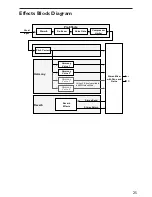23
MIDI Messages
Notes
Standard note on and note off MIDI messages are supported for use with the
musIQ
®
MIDI and MIDI Notes Harmony Modes.
Program Change
The VL3D supports 10 PC messages to provide access to all 10 Harmony
Patch and A/B Part locations. These messages are received on the MIDI Chan-
nel specified by CC MIDI channel.
PC Number
Patch
Part
1
1
A
2
1
B
3
2
A
4
2
B
5
3
A
6
3
B
7
4
A
8
4
B
9
5
A
10
5
B
System Exclusive
Since all parameters are controllable by MIDI CC the VL3D does not support
parameter edits via SysEx.
Factory Reset
In order to restore the presets and settings to their factory defaults follow
these steps.
Make sure the VL3D is powered off.
1.
Press and hold the Key (-) and Scale (+) buttons.
2.
While continuing to hold the Key (-) and Scale (+) buttons, power up the
3.
VL3D.
The VL3D will go through the factory initialization process. During this
4.
process it will turn on successively more LEDs. When complete, all the
green, yellow and red LEDs in the tuning display will be lit.
When all the tuning display LEDs are lit, release the Key (-) and Scale (+)
5.
buttons and power down the unit. The Factory Reset procedure is com-
plete.
Содержание VOCALIST VL3D -
Страница 1: ...1 Owner s Manual Vocal Harmony and Effects Processor...
Страница 31: ...27...