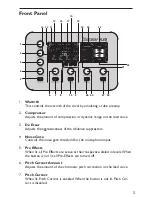Table of Contents
Overview .....................................................................................................1
Introduction ................................................................................................................................................................... 1
musIQ
®
Technology ....................................................................................................................................................... 1
Front Panel .................................................................................................3
Using the VL3D with a Keyboard ..............................................................9
Using the VL3D with a Guitar ...................................................................10
Guitar Sensitivity ........................................................................................................................................................... 11
Tuner ................................................................................................................................................................................ 11
Using the VL3D with a Computer ............................................................12
Pre-Effects ...................................................................................................14
Warmth ........................................................................................................................................................................... 14
Compressor ................................................................................................................................................................... 14
De Esser .......................................................................................................................................................................... 14
Noise Gate ..................................................................................................................................................................... 14
Pitch Correct ..............................................................................................15
Reverb .........................................................................................................15
Harmony Patches and Parts .....................................................................16
Store and Recall a Patch .............................................................................................................................................. 16
Harmony A/B Parts ....................................................................................................................................................... 16
Harmony Modes .........................................................................................17
musIQ
®
Harmony Mode .............................................................................................................................................. 17
Acappella Harmony Mode .......................................................................................................................................... 17
Notes Harmony Mode................................................................................................................................................. 18
Harmony Voicing ........................................................................................18
Harmony Gender .......................................................................................19
Harmony Mix ..............................................................................................19
Humanize ....................................................................................................19
Harmony On/Off ........................................................................................19
MIDI Configuration ....................................................................................20
MIDI Channel ................................................................................................................................................................. 20
Split Point ........................................................................................................................................................................ 20
1-Channel and 4-Channel MIDI Mode ..................................................................................................................... 21
CC MIDI Channel ......................................................................................................................................................... 21
Program Change ............................................................................................................................................................ 22
Saving Global Parameters ............................................................................................................................................ 22
External Footswitch ...................................................................................22
MIDI Messages ............................................................................................23
Notes ............................................................................................................................................................................... 23
Program Change ............................................................................................................................................................ 23
System Exclusive............................................................................................................................................................ 23
Factory Reset ..............................................................................................24
Continuous Controller...............................................................................24
Effects Block Diagram ...............................................................................25
Specifications ..............................................................................................26
Содержание VOCALIST VL3D -
Страница 1: ...1 Owner s Manual Vocal Harmony and Effects Processor...
Страница 31: ...27...