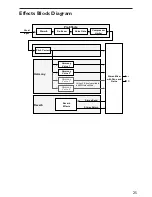19
Harmony Gender
The VL3D has the option of gender shifting the Har-
mony Voices to change the character of the virtual
harmonizing backup singers.
There are individual Gender controls for each of the two Harmony Voices.
By pressing the Gender button of the corresponding Harmony Voice, you can
cycle through the Gender shifts from Male (M) to Female (F) as indicated on
the Gender Display above.
The five Gender options for each Harmony Voice are Heavy Male Gender, Light
Male Gender, Light Female Gender, Heavy Female Gender and None. When
none of the Gender options are lit, this represents no Gender shift is applied,
leaving the corresponding Harmony Voice with the same Gender as the Lead
Voice.
Harmony Mix
This adjusts the mix of Lead Voice with the Harmony Voices at
the outputs. With the knob fully counter clockwise, only the Lead
Voice is present at the outputs with no Harmony Voices. With the
knob fully clockwise, only the Harmony Voices will be heard at the
outputs with no Lead Voice.
Humanize
Humanize controls a handful of parameters that affect the per-
ceived naturalness of the Harmony Voices. The parameters affect
Harmony Voice aspects such as the time delay between onsets of
the Harmony Voices, steadiness of the pitch and the pitch scoop of
the voices as they shift from one note to the next.
Harmony On/Off
This button turns the collective Harmony Voices on and off. When
the button is lit, the Harmony Voices are enabled. When the light is
off, the Harmony Voices are disabled.
Содержание VOCALIST VL3D -
Страница 1: ...1 Owner s Manual Vocal Harmony and Effects Processor...
Страница 31: ...27...