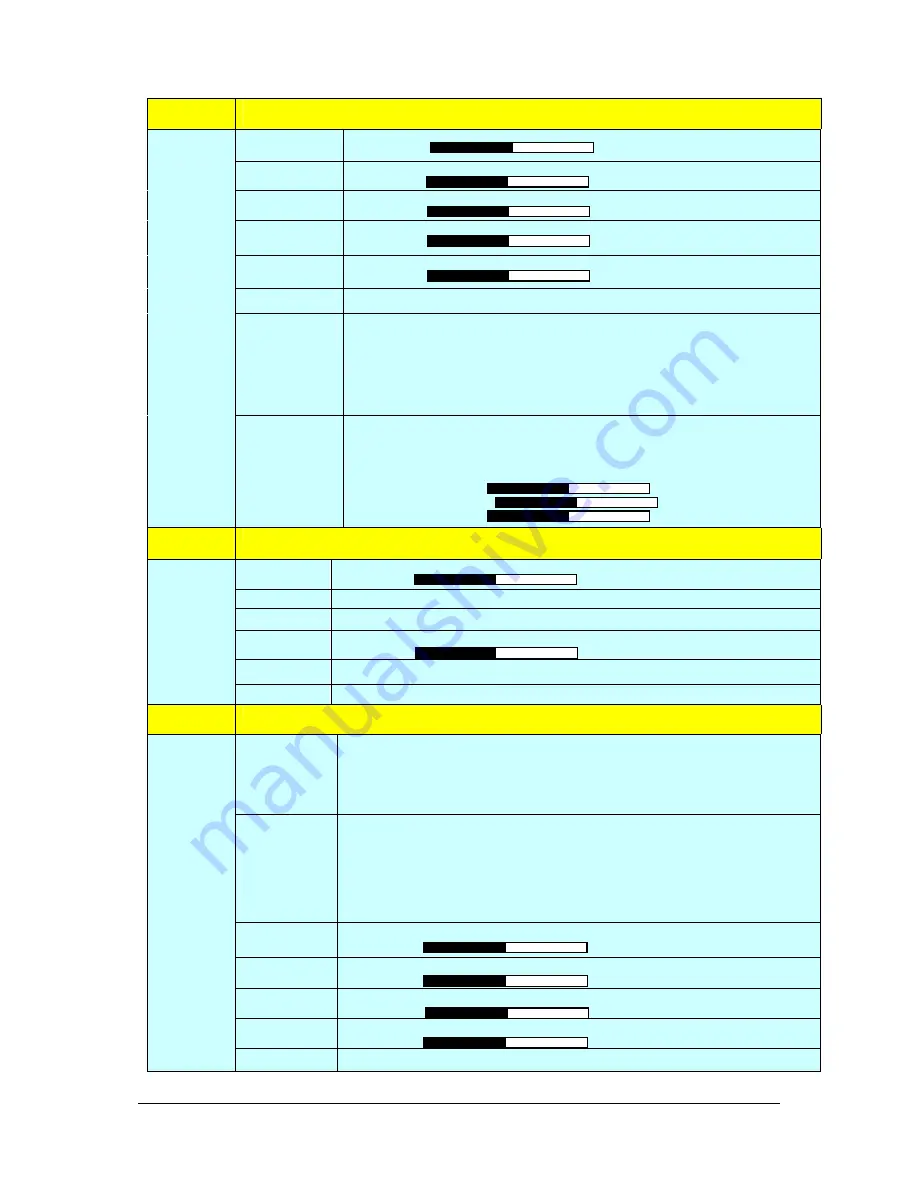
Specifications subject to change without notice
© Digital View Ltd – Doc Ver 1.00: 10 Sept, 2021
Page
8 of 46
OSD functions
Picture
Black Level
Increase/decrease brightness level.
Press – or + (- +) 0~100 [Default : 50]
Contrast
Increase/decrease contrast level.
Press – or + (- + ) 0~100 [Default : 50]
Sharpness
Increase/decrease sharpness level.
Press – or + (- + ) 0~100 [Default : 50]
Hue
Increase/decrease hue level.
Press – or + (- + ) 0~100 [Default : 50]
Saturation
Increase/decrease saturation level.
Press – or + (- + ) 0~100 [Default : 50]
Gamma
1.8 / 2.0 / 2.2 / 2.4 / 2.6 [Default 2.2]
Monochrome
Mode
Off
Blue Only
Red Only
Green Only
Blue Mono
Red Mono
Green Mono
Color Temp.
5000K
6500K
7500K [Default]
9300K
User
Red : Press – or + (- + ) 0~100 [Default : 100]
Green : Press – or + (- + ) 0~100 [Default : 100]
Blue : Press – or + (- + ) 0~100 [Default : 100]
Brightness
Brightness
Backlight brightness adjustment
Press – or + (- + ) 0~100
Invert
Off / On : Invert for the backlight brightness
Control
D/A / PWM : Selection for voltage level dimming control / PWM dimming control
Frequency(Hz)
Backlight frequency 100 ~ 440Hz in a step of 20
Press – or + (- + )
Minimum
Min Backlight Level : 0 ~ 50% : Default the minimum backlight adjustment.
Light sensor
Off / On
Display
Rotate
Normal
90
o
180
o
270
o
H Flip
V Flip
Aspect/Size
Full Screen : Scaling format to Fill Screen.[Default]
Fill to Aspect Ratio : Enable fill screen expansion for lower resolution image according to
aspect ratio
4:3 : Scaling format to 4:3
5:4 : Scaling format to 5:4
16:9 : Scaling format to 16:9
1:1 : Display the exact image resolution on the screen without
image expansion.
Horizontal
Position
#
Use +/- to adjust image position horizontally.
Press – or + (- + ) 0~100
Vertical
Position
#
Use +/- to adjust image position vertically.
Press – or + (- + ) 0~100
Pixel Clock
#
Adjust the image horizontal size.
Press – or + (- + ) 0~100
Phase
#
Fine tune the data sampling position (adjust image quality)
Press – or + (- + ) 0~100
Auto Adjust
#
Auto adjust the positions, phase, frequency









































