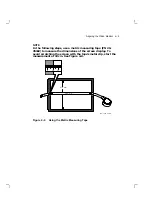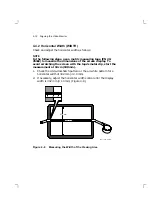Aligning the Video Monitor
4–15
4.6 Bias Adjustment (G2 )
Perform the following procedure to adjust the G2 bias control
(Figure 4–11):
1.
Set the brightness control to maximum and contrast control to
minimum.
2.
Slowly turn the G2 counter clockwise until the vertical retrace lines
are visible.
3.
Turn G2 back until the diagonal vertical retrace lines are no longer
visible while the raster (the bright area produced by the scan lines)
remains visible.
4.
Adjust the brightness and contrast for normal viewing.
M A - 1 2 5 2 - 8 9 . D G
G 2
Figure 4–11
Bias Adjustment (G2)